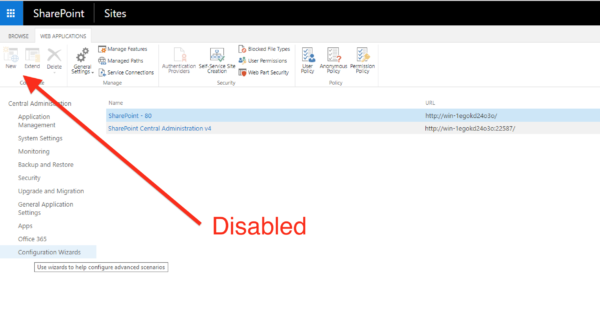When you login to central admin and found out your “new web application” button is disabled. Just run SharePoint configuration Wizard, logout and login admin your windows. Everything will be fine.
!!! If still failed, try to login to windows via non-administrator account. Then start central admin by “run as administrator”