Monthly Archives: April 2023
Arduino check I2C addresses
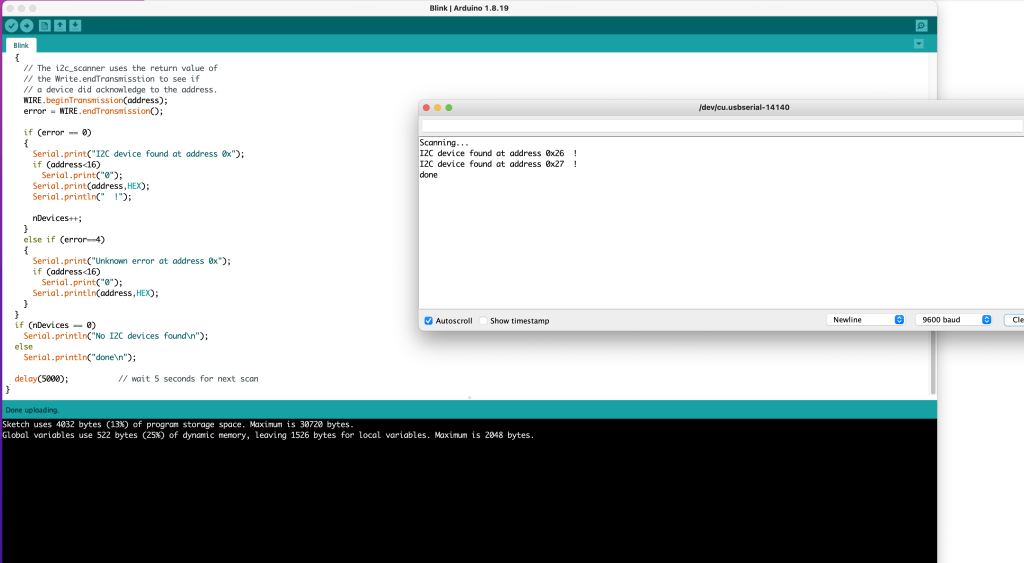
This code can check I2C address from multiple devices 2023/04/27
Arduino controls two 1602 LCD
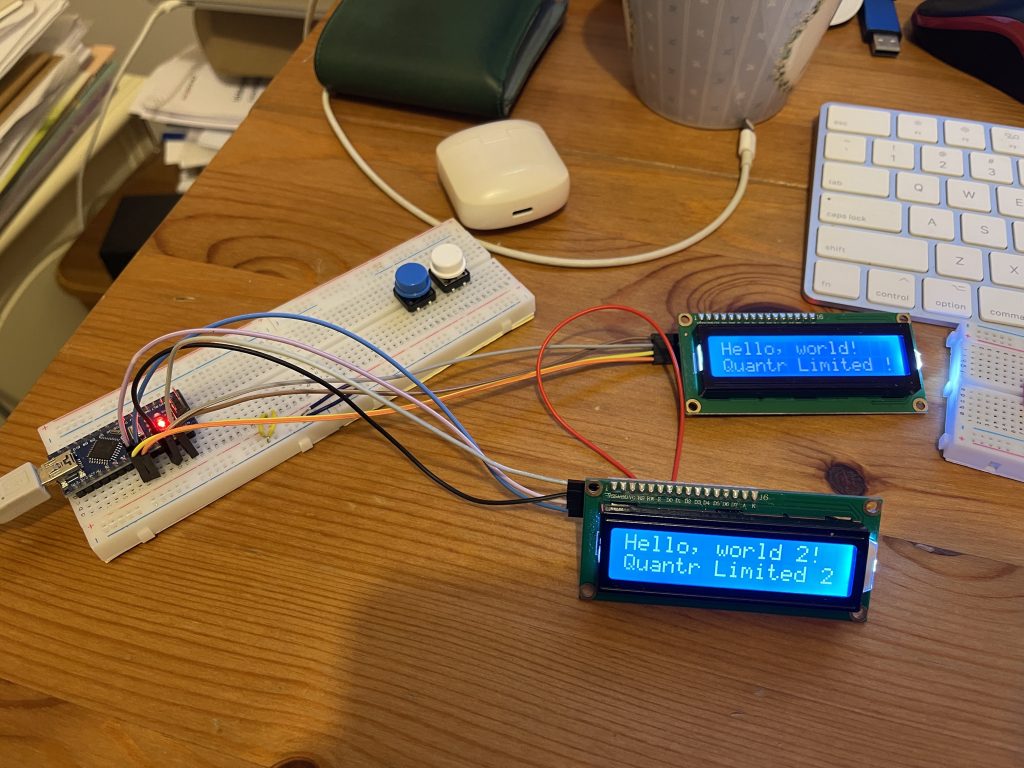
One LCD need to set the jump at back to have another I2C address 2023/04/27
ESP32 on arduino, simplest tutorial
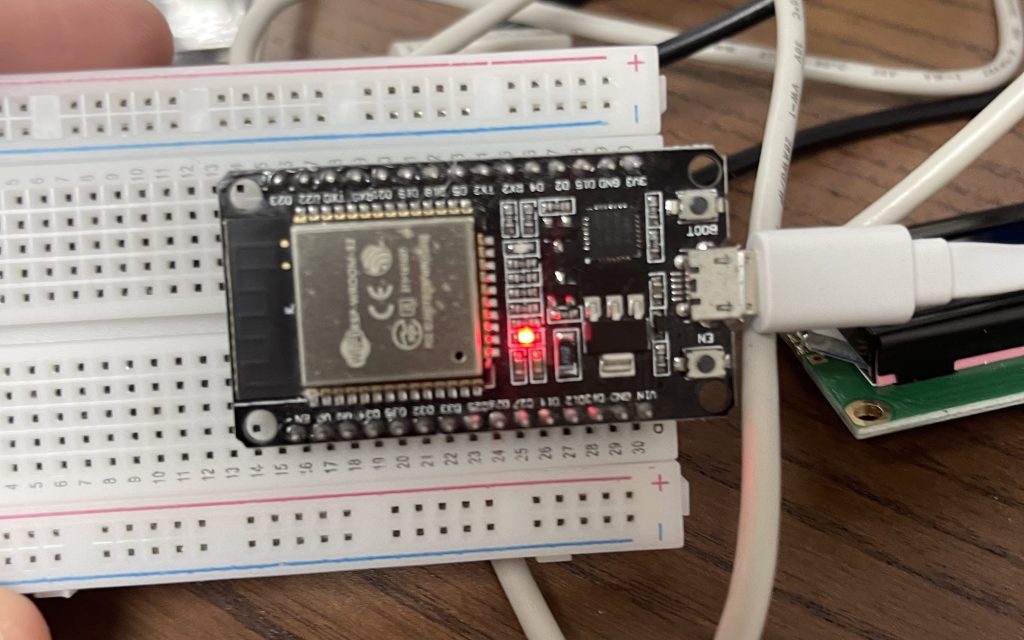
Got this board from Taobao. Follow https://randomnerdtutorials.com/installing-the-esp32-board-in-arduino-ide-windows-instructions. schematic:https://pan.baidu.com/s/1sNCK3Z4ZXfziKoF-ZYDMiw Code:pxc4doc:https://pan.baidu.com/s/1SJFlgyIenaM4-TfmT1eLtQ Code:NICE or download here If you failed to run the code for this. Hold "Boot" button while uploading the code If you meet "the port doesn't exist", do: 2023/04/27
STM32 - 自古成功在嘗試
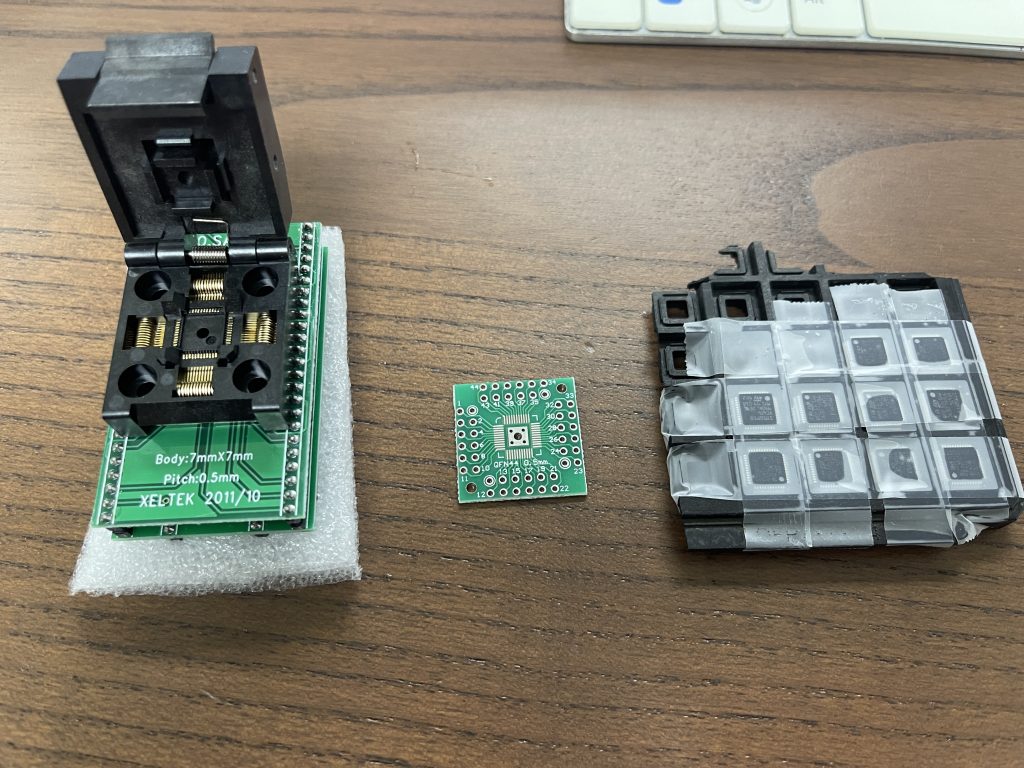
STM32FEBKC6T6 2023/04/21
STM32 controls 4 digits 8 segment led
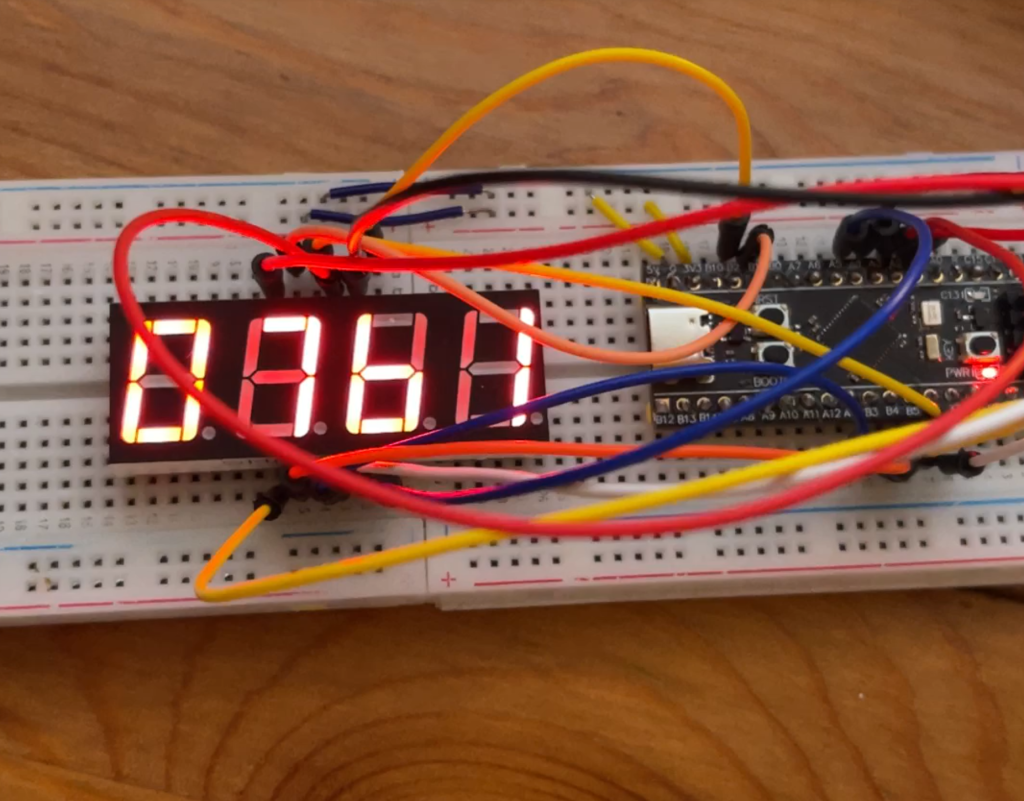
MyFunction.c Control Code 2023/04/20
01.54 OLED with STM32 example (7 pins)
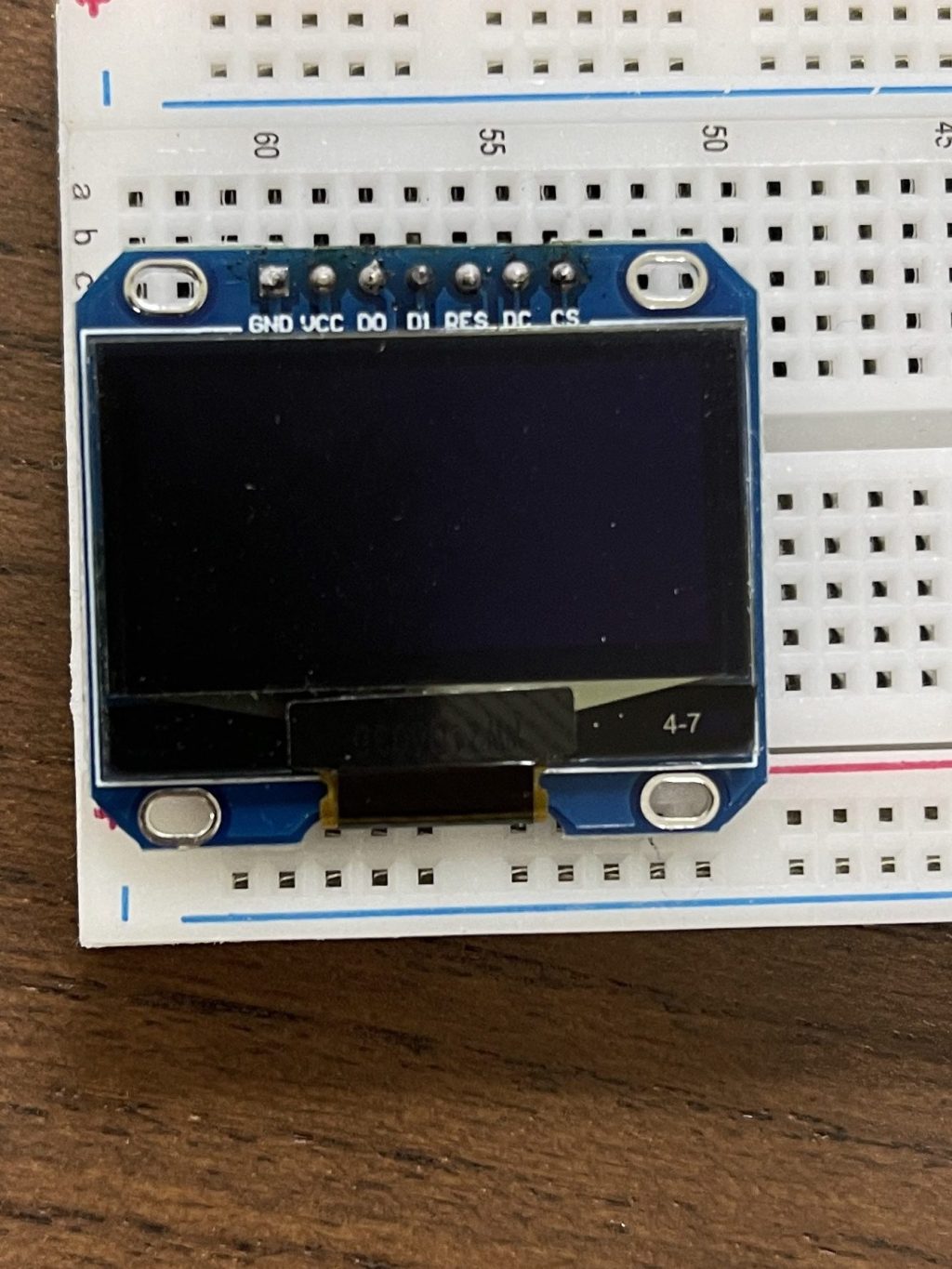
Buy from here. Example is in here 2023/04/18
Create a dummy driver for openocd
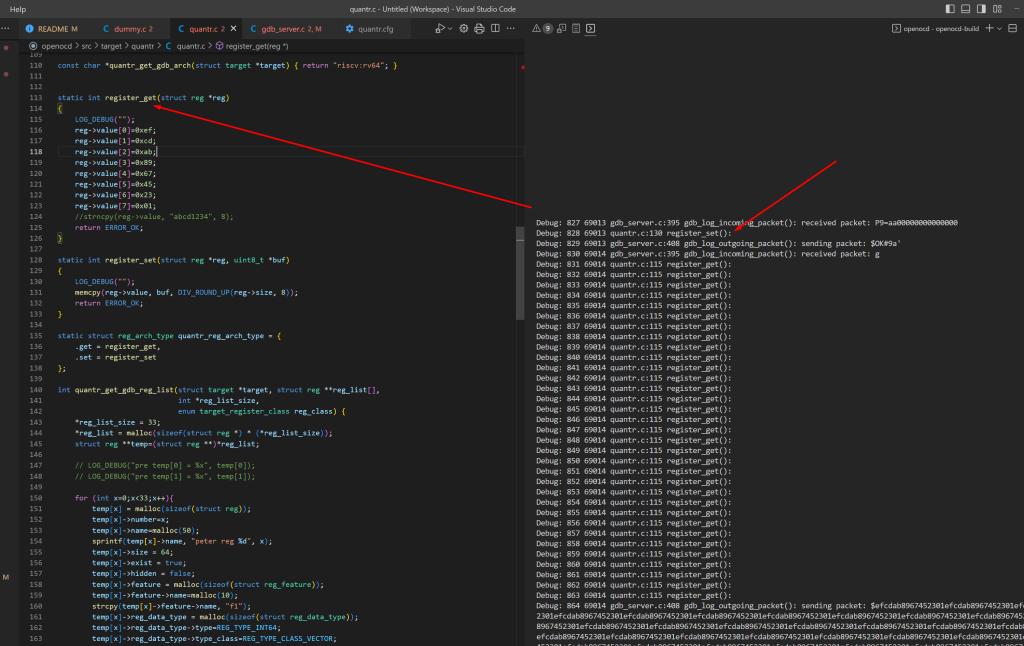
We are developing our own risc-v so we need to have to ability to modify openocd. Here is the quickest guide for you to start when you type "set $s1=0xaabb", it will jump to here 2023/04/12
Very small STM32 board

Buy from here https://item.taobao.com/item.htm?spm=a1z09.2.0.0.67002e8deFDqTo&id=630403001847&_u=bbuhab0778e , model is STM32F103C8T6 2023/04/11
Basic tutorial for blinking led for STM32F411
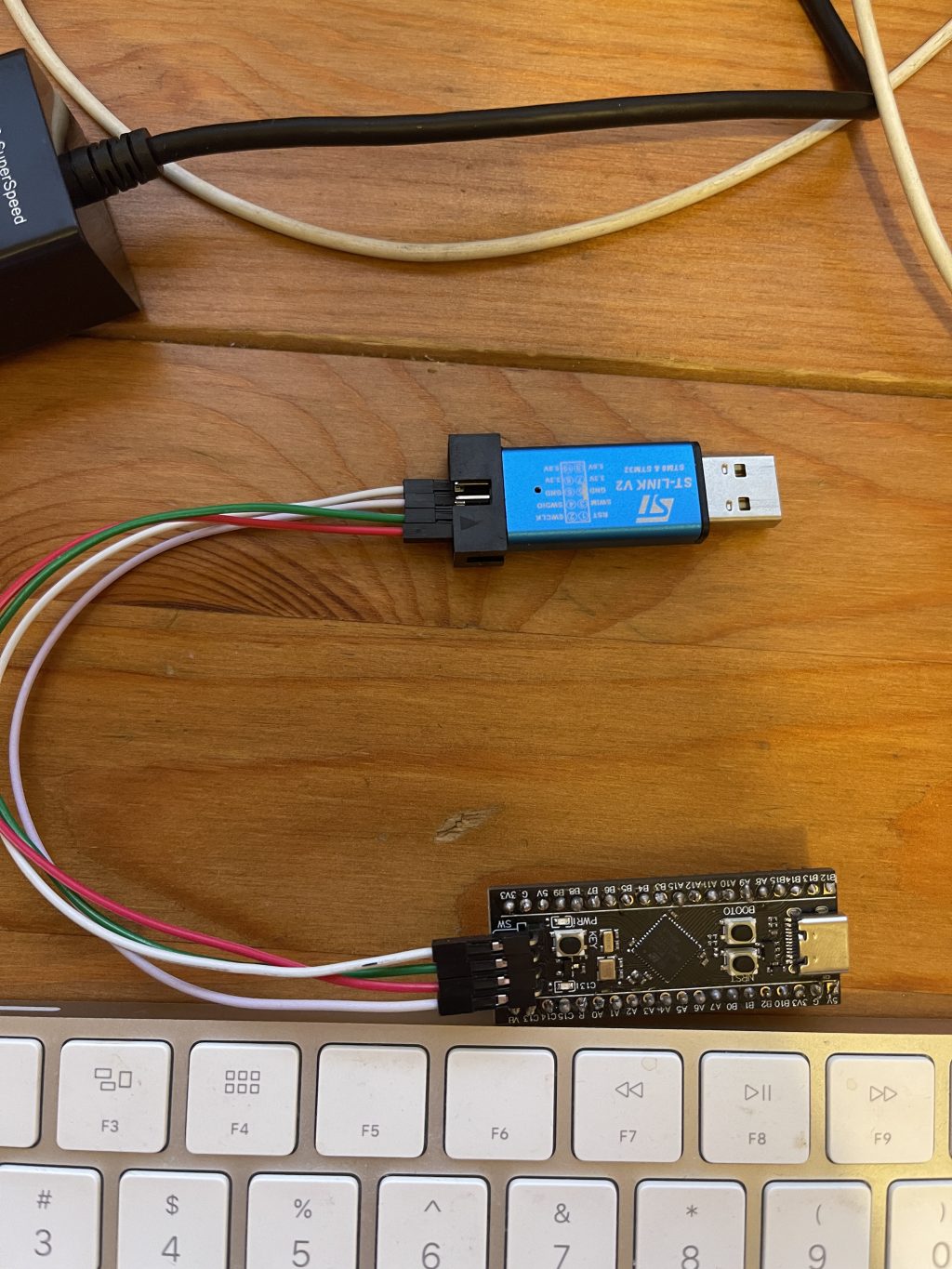
Tutorial: Create the project Step 1: Open STM32IDE, create the project, choose the right MCU Step 2: Type in project name Step 3: This is project structure Step 4: LED is assign to PC13, set it to GPIO output Then it will generate the setup code Step 5: Blink the led in main, there is […] 2023/04/08
