Category Archives: Titan
New way to do VM migration
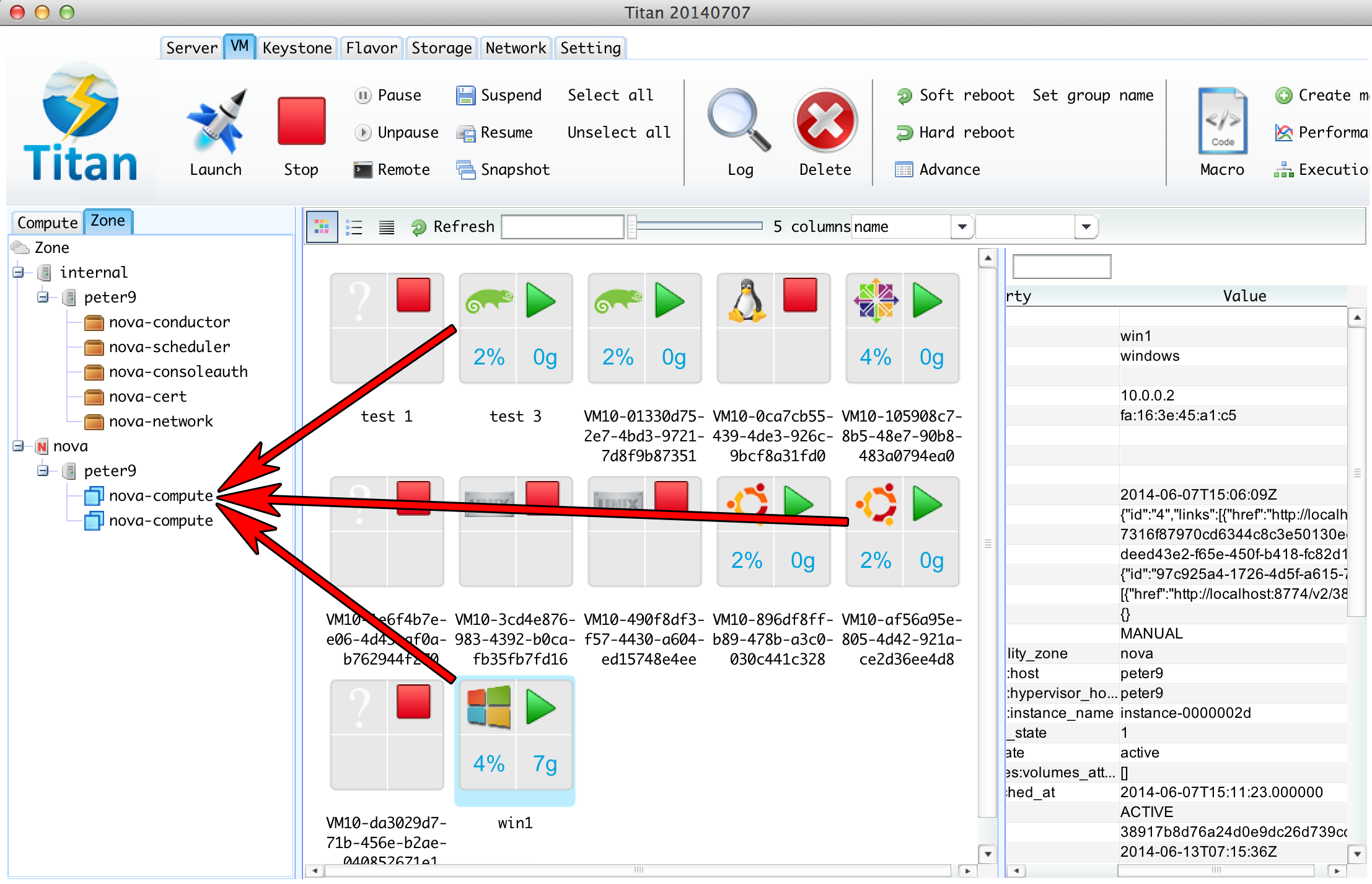
To migrate VMs to different compute node is easy, simply hold your ctrl key and select VMs, drag & drop them to a new compute server. But now it support more feature, when you release the mouse, it will popup a windows to select "migrate now" or "thru titan script". If you select titan script, […] 2014/07/11
Openstack 4th birthday party in cyberport
Openstack 4th party, i got a counter to demo Titan, thanks Cyberport. Titan language will be demo after September. People seems more interested in Titan management tool rather than the Titan portal. 2014/07/04
How titan connect to kvm's vnc through titan server via java object stream
I nearly don't understand the code I wrote 6 months ago about the vnc connection. It is a little complex, the basic idea is : Titan server create a proxy server to the kvm's vnc. Titan server is using java object stream to communicate with client, it wrap all the bytes from the object stream […] 2014/06/10
Titan portal
Developing the titan portal, which is for hosting company's customers. If you want to build a hosting company using openstack, you definitely need a portal for your customer to provide operations. 2014/06/03
Titan Language Rhapsody
Titan Language Rhapsody begin tran; var myCloud as Cloud var vm=myCloud.createVM(cpu=1, mem=2GB, public_ip=dhcp); vm.wait(VM.RUNNING); var trigger1 as Trigger; trigger1.addSensor('cpu>80%, duration>10s'); trigger1.addSensor('memory>80%, duration>10s'); trigger1.addAction(new Action(ACTION.SCALE_UP, 1)); vm.addTrigger(trigger1; commit; 2014/04/06
VM log dialog show correct process list for windows VM
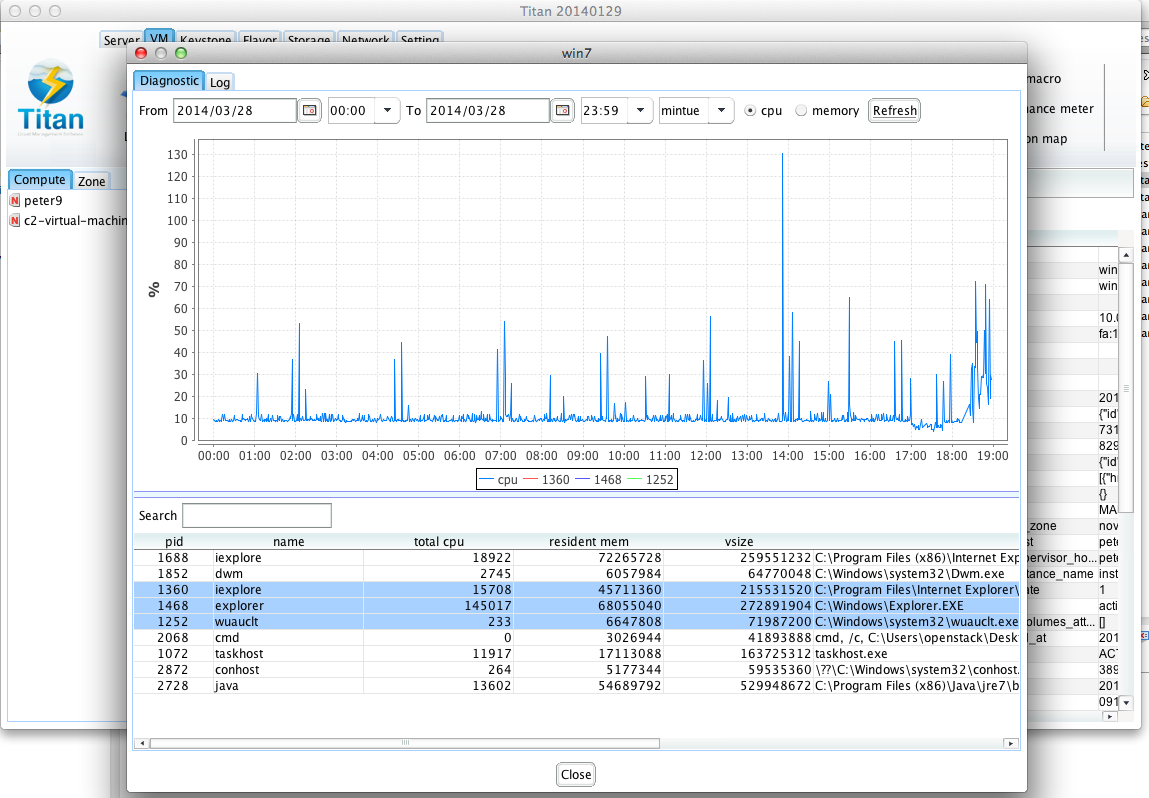
VM log dialog show correct process list for windows VM. 2014/03/28
Cinders use LV Name as the volume ID
Cinders use LV Name as the volume ID 2014/02/28
Titan dev status 2014/02/24
watching youtube in remote window is smooth. Video recording function need to be enhance, at least add basic searching 2014/02/25
Restart server+cinder
When you restart the cinder node, make sure all your VG drives are up before starting tgt and cinder-volumne service. You can type "pvdisplay" command to see if there anything. Otherwise the cinder will still up and show you the storage volume, but you can't start any vm by "nova boot". 2014/02/09
The titan design should reference to this
I should learn this before design the titan further 2014/02/06
dev update
2014/02/04
Ribbon bar is better
Ribbon bar is better. Original design put the major buttons on the LHS, but it grabs space than the tree (describe the openstack architecture). Also the original design put all the function buttons on the bottom, it is better to put it on the ribbon bar that on the top. In ribbon bar, major button […] 2014/01/30
Availability zone in titan
Availability zone in titan, will work out this in chinese new year holiday. 2014/01/29
openstack VM hang up after changed screen solution
openstack VM hang up after changed screen solution, i tried to change the screen resolution from 1280x1024 to 800x600, the screen just size down, but the VM is hang. It is completely hang because i can't even ping/ssh to that VM. Do you know the reason? 2014/01/21
slow ssh connect to host from openstack vm
if you having a slow-login problem when you are trying to connect ssh from the openstack vm to the outside world. This will solve the issue: Edit /etc/nsswitch.conf , change "hosts: files mdns4_minimal [NOTFOUND=return] dns mdns4" to "hosts: files dns", no need to restart anything, ssh login prompt will come out quickly. 2014/01/18
titan agent is working!
titan agent is working! it is written in java, sending back the server status (cpu/mem/etc...) back to titan server in json form. 2014/01/15
VM process window, i think this will be good enough
Still working on the VM process window, I want titan user able to see clearly inside VM. In this window, the chart will show the cpu/memory usage of that VM. I will enhance it to: 1. When select a process on the bottom, the chart will show the cpu usage only to that process. This […] 2014/01/13
openstack vm can't access interest (solved)
Here is my home openstack lab, if you follow the openstack official guide to try openstack, your environment will be pretty similar than mine. I met a trouble: my openstack vm can't access internet. Here is how to solve it: My environment is: 1) I got a broadband line, connected to the gateway server, the gateway […] 2014/01/08
Instance chart
You can now select a VM, click the "log" button on the bottom, you can see vm's cpu/memory chart. 2014/01/08
you can start nova in this way
When you failed to start nova-network or nova-compute by command "service nova-compute start", the log will has nothing. But you can solve this by "service nova-compute start && ps aux|grep nova-compute", this command will list out the command line to start nova-compute, just paste that into your terminal, now your nova-compute is running directly rather […] 2014/01/07
Titan Architecture (2014/01/05 update)
This is the Titan architectural diagram. Titan solution consists of 4 projects, they are: 1. Titan Server - It is the core part of the system, it used to controls all openstack services (nova, neutron, etc...). The role of the titan server is to execute the command from Titan management tool. 2. Titan - It […] 2014/01/05
"nova show" command doesn't retrieve all the log records from table instance_faults
I am designing the log window (see below) for titan to show the error log for an instance. When the instance is fail to start, i can use "nova show" to get the error message, but the message is only the last record of table instance_faults, so the log message is not complete. Any openstack command […] 2014/01/04
Titan Log window
When you try to launch a new VM, and if it is failed. You can click the "Log" button to view the error message, this help you to trace the error. 2014/01/03
Titan with windows 7
2013/12/31
finally bring up windows 7 in openstack
finally bring up windows 7 in openstack, one weird thing is : I don't need to install virtio driver to make it works. 2013/12/28
Titan - what and why
2013/12/18
Titan on retina display
Titan on retina display, all icons are smooth, but don't know why the CPU is high when controlling over 40 VMs. 2013/12/16
Titan video tutorial - upload iso image and launch vm
2013/12/15
Titan property window
still working on the property window, when executing the titan language, some status need to displayed to user. Try to make it more informative, so user can see everything to the instance. 2013/12/08
Titan networking layers representation 2013/12/07
Titan networking layers representation 2013/12/07
VM Panel concept design 2013/12/07
Finally feel satisfied with this design 🙂 🙁 But the bad news is, i can't do any openstack thing in the day-time job. Wasting time to cooperate with someone whom stop/resume the project every week. I don't even able to pickup the call from community, can't attend any seminar or gathering. They just want to […] 2013/12/07
We can set openstack quota for different tenant
We can set openstack quota for different tenant, little step forward. 2013/12/06
Tonight working on quota screen
Tonight working on quota screen, allow user to adjust the quota is useful. 2013/12/04
Titan design concept 2013/12/02
I am still focusing on design the VM screen, in the VM screen, need to meet these requirements Display real time status, include CPU usage, memory usage. The GUI need to has some basic AI to auto-grouping the elements. Better to show the user by layers (network layer, database layer, application server layer, OS layer), […] 2013/12/03
Titan language IDE design 2013/11/30
Titan language IDE design 2013/11/30, just discussed with professor Li. Will start building it from next week. 2013/11/30
Titan software design 2013/11/29
This screen will show the status of VM running inside the Openstack. 2013/11/29
Designing dashboard screen
Designing dashboard screen, need to meet these goals: 1) able to show status of VM 2) i think people usually have less than 32 VMs runnning, so the design will be optimized to show 32 VMs 3) i will reference redhat cloudforms interface 2013/11/22
Latest Titan Screen (charts)
2013/11/20
Design concept
This is my first draft of design concept of the VM page in Titan, please give me comment PSD download here 2013/08/03
A little enhancement
If the openstack is down when you start titan server, it will show you the status. 2013/08/03
