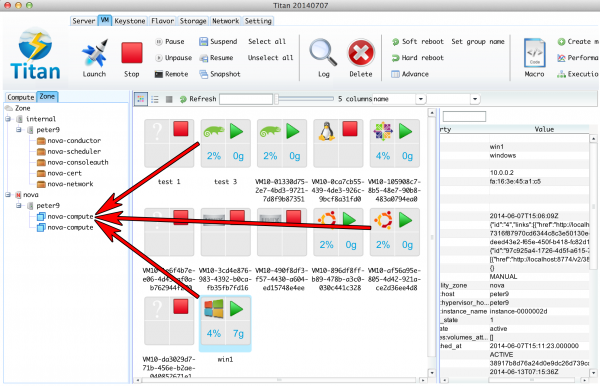New way to do VM migration
2014-07-11
To migrate VMs to different compute node is easy, simply hold your ctrl key and select VMs, drag & drop them to a new compute server. But now it support more feature, when you release the mouse, it will popup a windows to select "migrate now" or "thru titan script". If you select titan script, it popup a windows for you to select the script you want to execute before/during migration. The titan script can do many things, such as filter out the VM based on some dynamic parameters (network usage/cpu usage/etc...), execute additional process during migration. This help people to group repetitive migration tasks in one single titan script, provide some automations.