Arduino + AD9833 using library by Rob Tillaart
2023-11-06
Buy the board here : https://item.taobao.com/item.htm?spm=a1z09.2.0.0.6caf2e8dU9c4dS&id=590166217396&_u=6buhab0a8d9
Install the library, see below
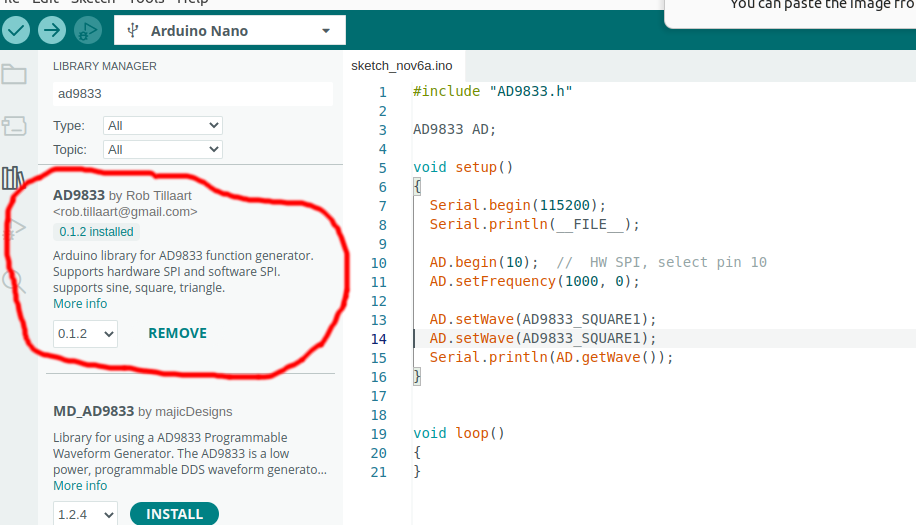
Make sure connect these pins to the board, total 5 pins, follow below
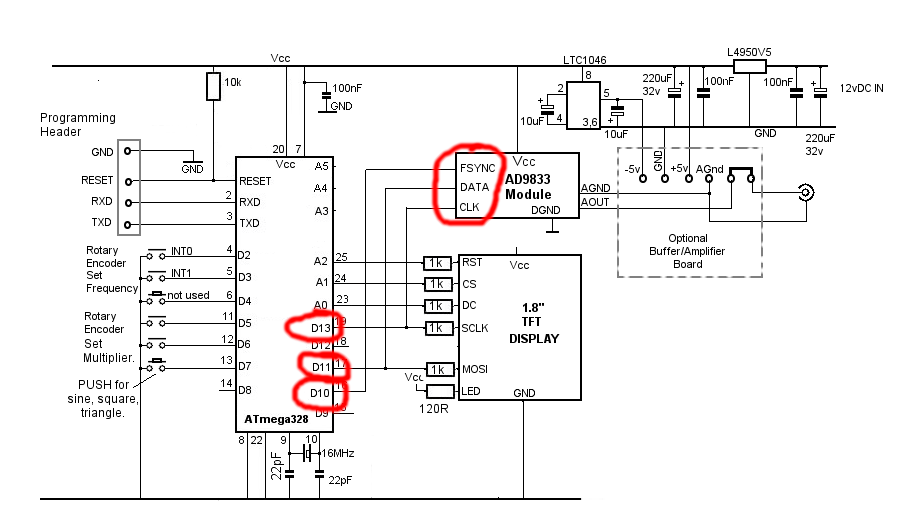
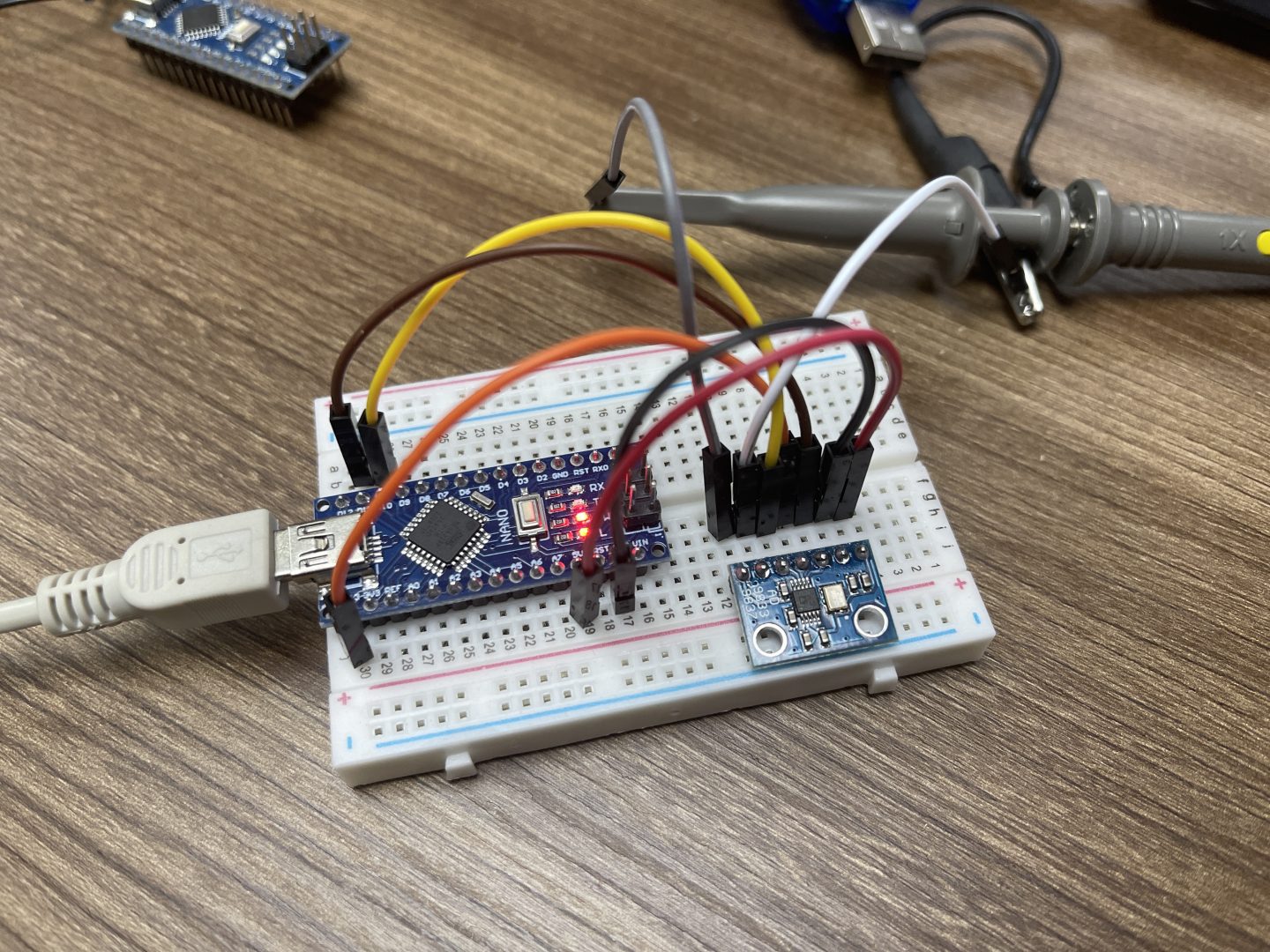
#include "AD9833.h"
AD9833 AD;
void setup()
{
Serial.begin(115200);
Serial.println(__FILE__);
AD.begin(10); // HW SPI, select pin 10
AD.setWave(AD9833_SQUARE1);
// AD.setWave(AD9833_SINE);
// AD.setWave(AD9833_SQUARE1);
// AD.setWave(AD9833_SQUARE2);
// AD.setWave(AD9833_TRIANGLE);
AD.setFrequency(10.0, 0);
Serial.println(AD.getWave());
}
void loop()
{
}
Refer to https://github.com/RobTillaart/AD9833 , more examples in https://github.com/RobTillaart/AD9833/tree/master/examples
