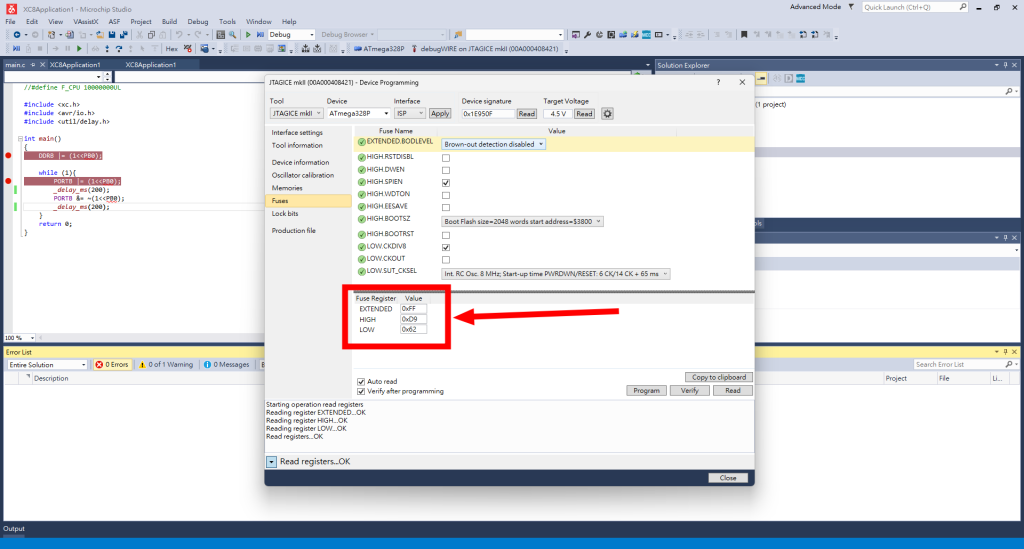Solved: Modules/_curses.cpython-313-darwin.so: no such file or directory
2025-02-16 01:48:05
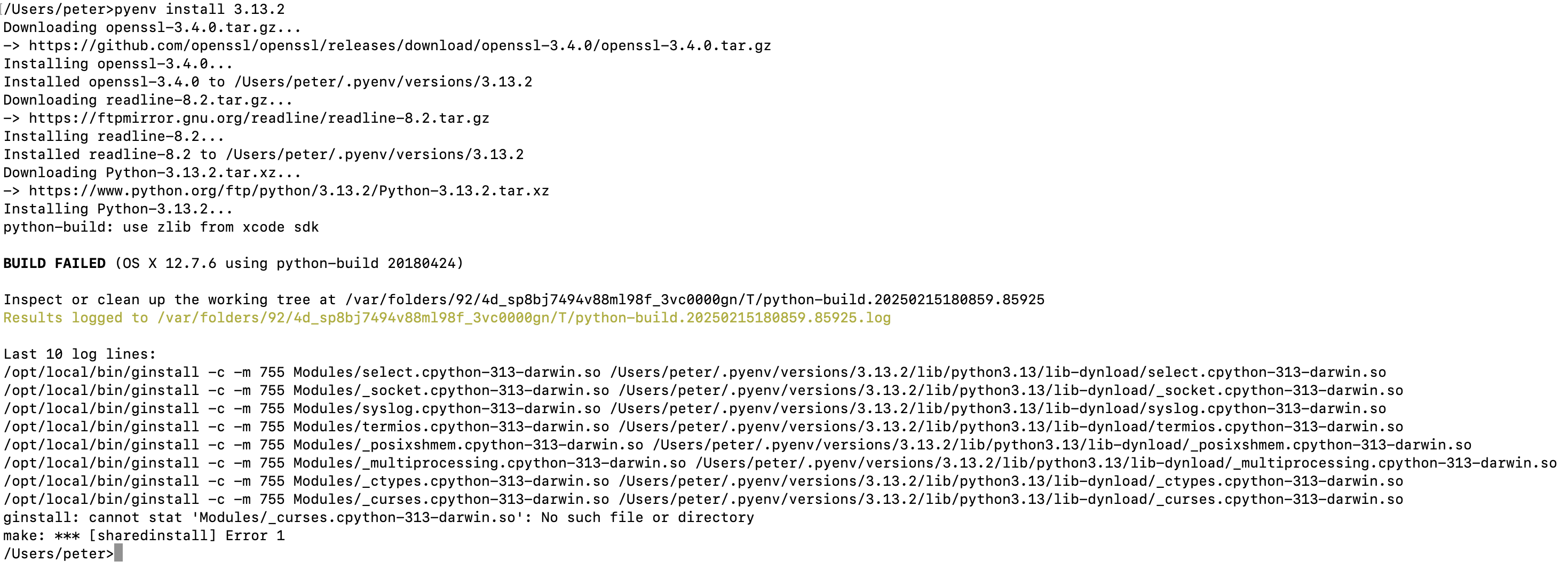
If you are using macports instead of homebrew, you may have this problem. Solved by this: LDFLAGS=”-L/opt/local/lib” CPPFLAGS=”-I/opt/local/include” pyenv install 3.12.6
Two ways to init the output pin and remain same value
2025-02-02 18:05:48
香港神奇的Python仔現象
2025-01-28 02:28:01

香港有人係咁,廿幾歲畢業出黎做野,做左幾年對隻language開始熟,佢地唔係鑽落去language下面睇下發生緊乜野,例如啲code點compile呀,debug點做呀咁。佢地會作一出個難以解釋嘅現象,就係跳去另一隻high level language到再玩過,而當佢地玩到興起玩左幾年,佢地再次唔係想知道隻language嘅底層,而係再一次又跳去其它high level language到碌多一次,難道唔想知揸係手裏面把刀係咩黎?我叫呢一種現象做「香港Python仔現象」。舉個例子,2003年班友玩vc++,跟住跳去c#,跟住又跳去java,而家又跳去python。因為咁樣跳法本質上對過去學嘅語言都唔方認識得深,所以如果而家有個阿叔好推崇python,對其它language只停留係誇誇其談攞唔出到戰鬥力,佢大概率係咁。 要改變,就要做好科普,揭露python底層所有野,咁先至有機會改變。但呢班友會唔會變未知。
貴族 vs 老土 (貴族之女,第一個程序員Ada Lovelace)
2025-01-07 16:21:17
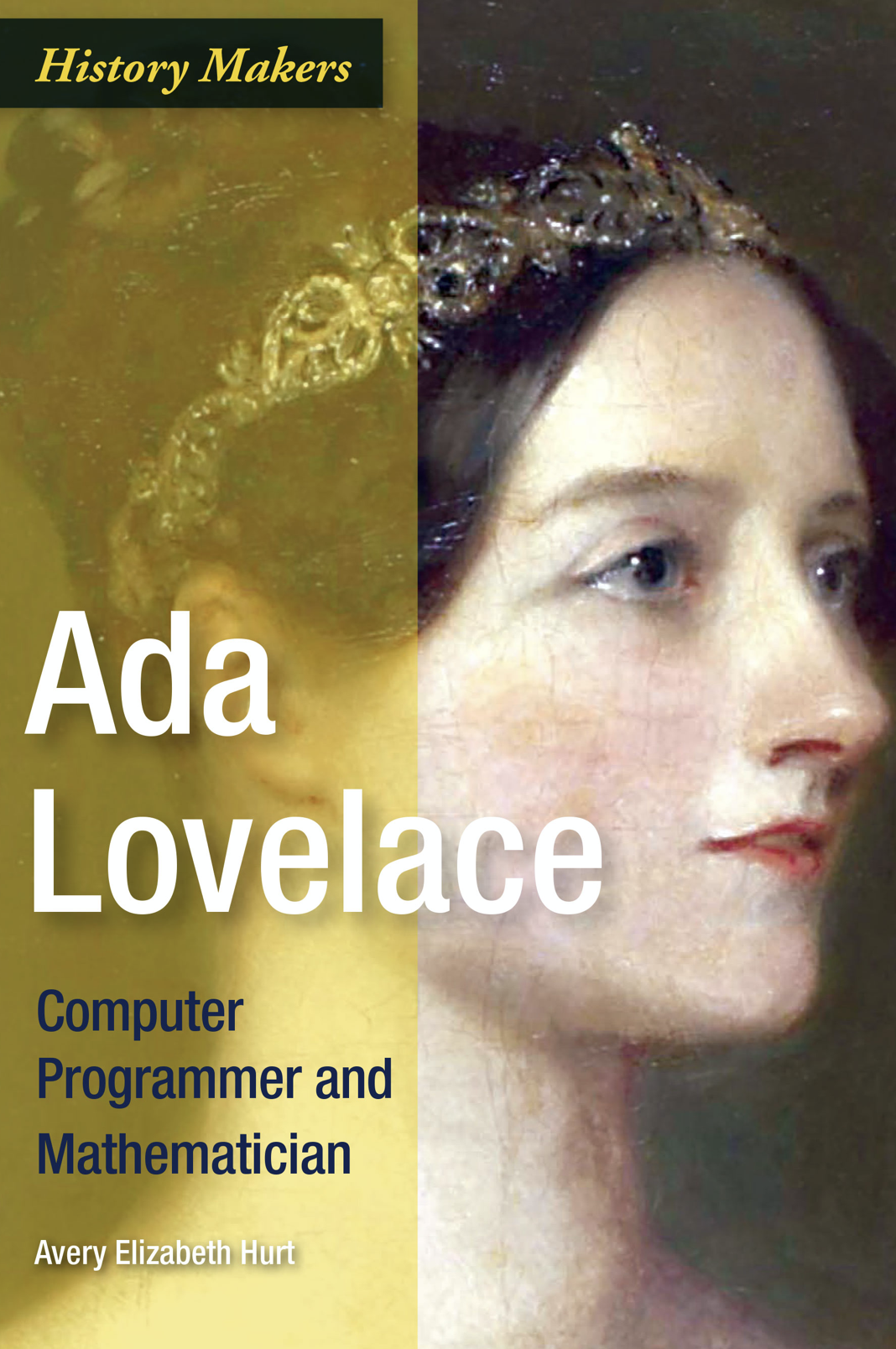
香港人嘅老土活該沒有科技,我而家分析俾你地睇香港人嘅老土係有幾老土,以及老土嘅香港人點解覺得自己唔老土 第一老土 : 你憑咩 佢地所謂嘅論證不外乎係黎自你所受嘅教育同埋經驗,佢地會話你又唔係哈佛MIT學咩野人搞之類嘅言論,但呢班無讀歷史嘅人唔知好多科學家都係自學為主。(見下圖) 香港人老土在永遠人地努力做,佢地就會問”你憑咩”,其實呢一句好無敵,因為當你做緊而又未做完嘅時間你的確無力反駁呢一句,由其是你係做緊一啲你自己都唔知做唔做到嘅野時,你更加無力反駁。但呢班友永遠唔明,科學嘅發現好多時就係意外發現,好多野唔做就唔唔知得唔得,而呢班咁嘅人最叻就係用呢句去質疑你,佢地嘅內心世界就係「嘩,你做呀,你有無諗過㗎」,跟住就會覺得自己好似好有經驗,好似真係以為自己曾經做過咁,知道你條路係唔通,其實個現實就係,呢班友根本無做過,而更深一層嘅就係,佢地連去嘗試嘅基本實力都無,佢地唔係連個for-loop都寫唔出就係技術只夠寫啲script仔,真係可憐。 第二老土 : 話人畫餅 呢個世界唔係所有人都需要理想,而理想呢樣野個實現率必定為低。香港地當然多人畫餅,但係係唔係畫餅好容易分,得個噏字唔做咪就係畫餅囉,會做嘅又點會算係畫餅呢,但係呢班咁嘅人就最叻攻擊啲為理想而行動嘅人。佢地個底其實係數佬,內心世界非常現實,我估計佢地後生嘅時候都曾經有理想,但手料跟唔上人到中年完全無哂動手能力,思想上變得越黎越現實,腦裏面諗一百個可能性去否定執行嘅成功率,不停俾借口自己逃避執行以至完全喪失執行力,佢地係編程上嘅實力只能點評人地寫嘅program,而自己乜都寫唔到。 Ada係連電都未係好識運用嘅年代就話要令機器有計算能力,如果香港班友返去佢嗰個時代,呢班友就會話人畫餅。嗰個時代根本就係非常簡陋。當呢班友話人畫餅,佢地嘅內心有一種好充盈嘅感覺,佢地會覺得:「嘿嘿,我真係叻,無俾你利用到」。但係個現實係咩呢,就係呢班友手料根本連俾人利用嘅資格都無,同你講下理想只係發下噏瘋而矣,唔好諗得自己咁有料可以俾人利用。 第三老土:話做唔做或者揾借口唔繼續做 話做唔做嘅人主要會話你唔夠條件做,做緊又揾借口唔繼續做嘅人會話發現你原來唔夠料做,又或者話發現你身上有啲缺點而唔再同你合作做。總之無論係咩原因都好,結果就係唔做。我地睇返Ada Lovelace個Case,當佢話要做一部Thinking machine嘅時候,佢mentor Charles Babbage唔會因為佢太天馬行空而屈佢畫餅,想反地會動手一齊做。而Charles Babbage亦都唔會話Ada無足夠嘅錢同埋未讀過大學就話人無料而做做下唔做。
重點係Draw small + detail,畫大無用
2024-12-27 02:04:26
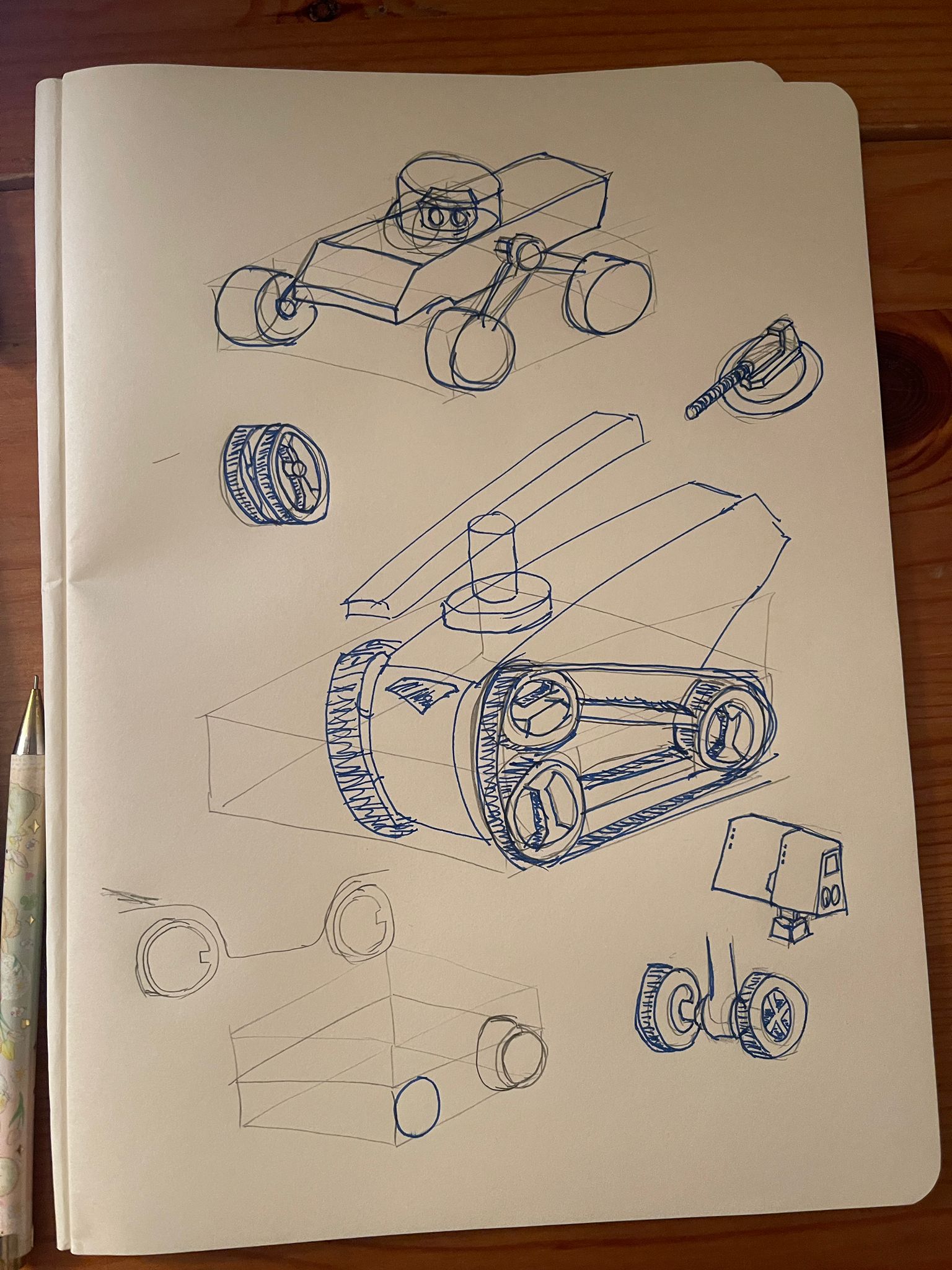
第一步其實好簡單,就係視覺角度唔好錯,畫細畫detail,畫太大舊野無意思
Tutorial to setup RF-Nano
2024-12-18 21:50:03
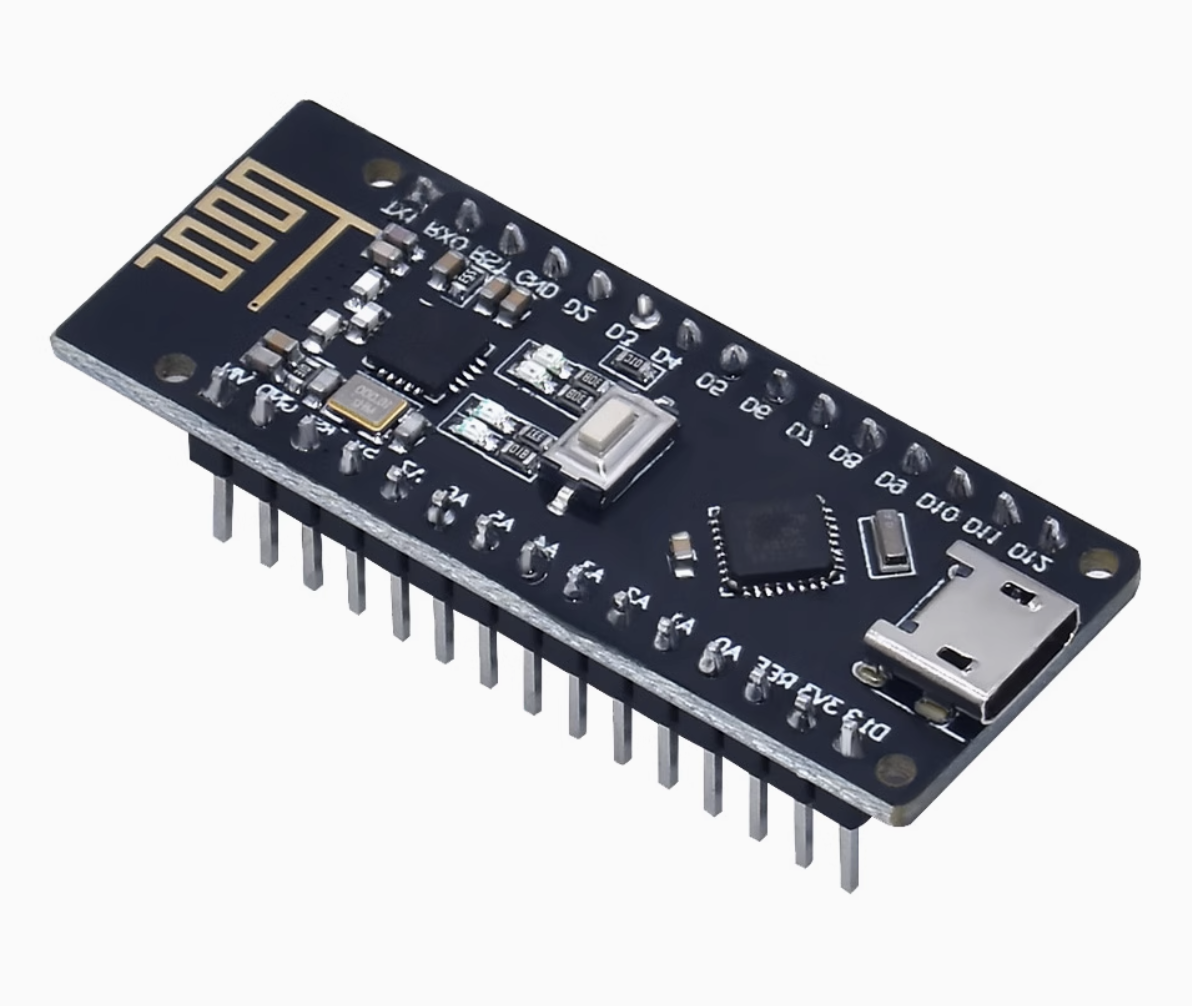
https://item.taobao.com/item.htm?_u=ibuhab0bb1b&id=628418040642&spm=a1z09.2.0.0.76e02e8dYbXP6k
Java getting millions files from SharePoint online
2024-12-08 01:55:31
This function is using SharePoint-Java-API library.
PhpIsDead framework init idea
2024-11-18 19:31:29

dhrystone compile issue in riscv-tests
2024-11-07 20:21:41
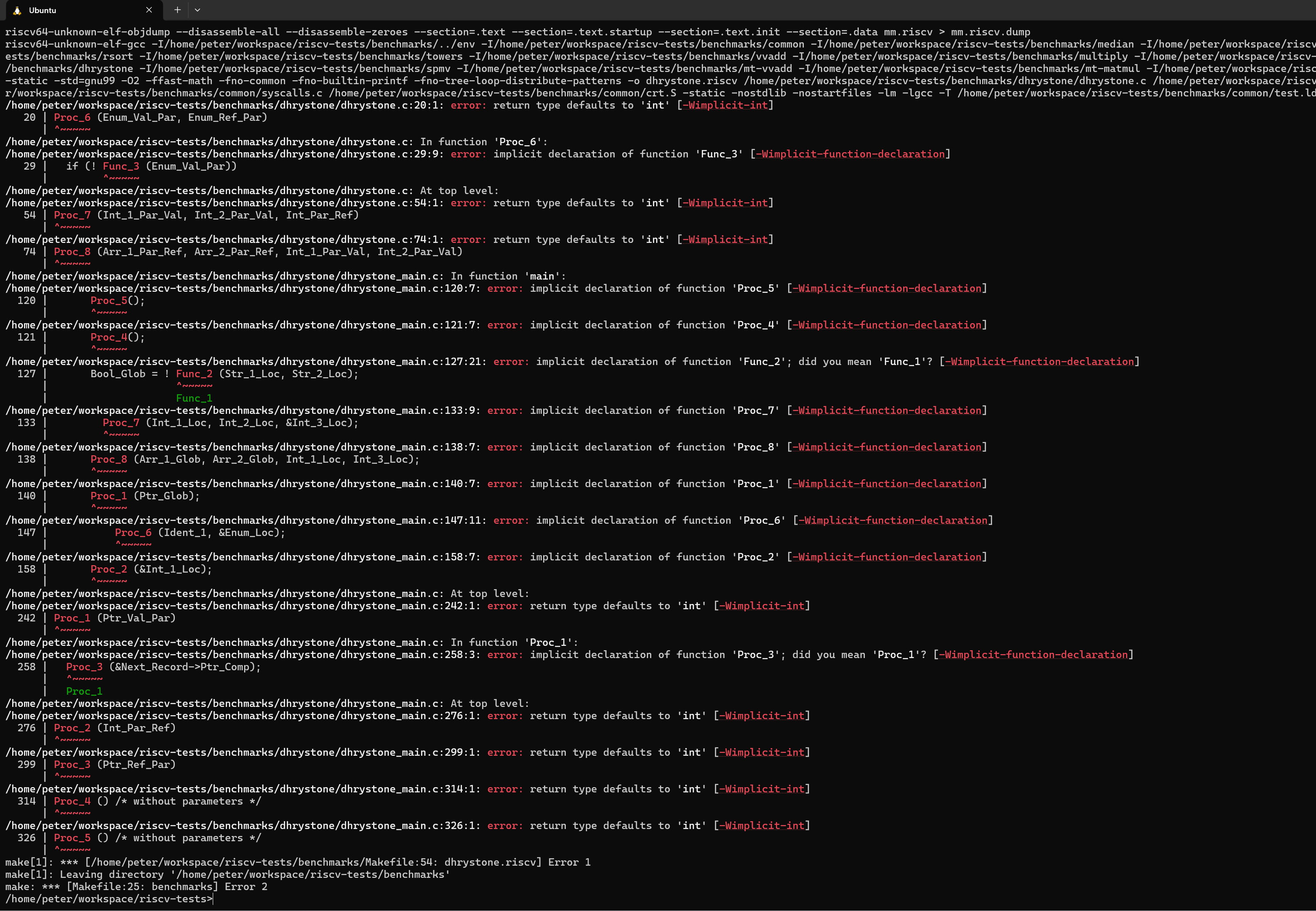
this problem happens in both mac and ubuntu /home/peter/workspace/riscv-tests/benchmarks/dhrystone/dhrystone.c:20:1: error: return type defaults to ‘int’ [-Wimplicit-int] Fixed is here https://github.com/riscv-software-src/riscv-tests/compare/master…pratikkedar:riscv-tests:pratik-test
This book is totally outdated
2024-10-31 00:41:46
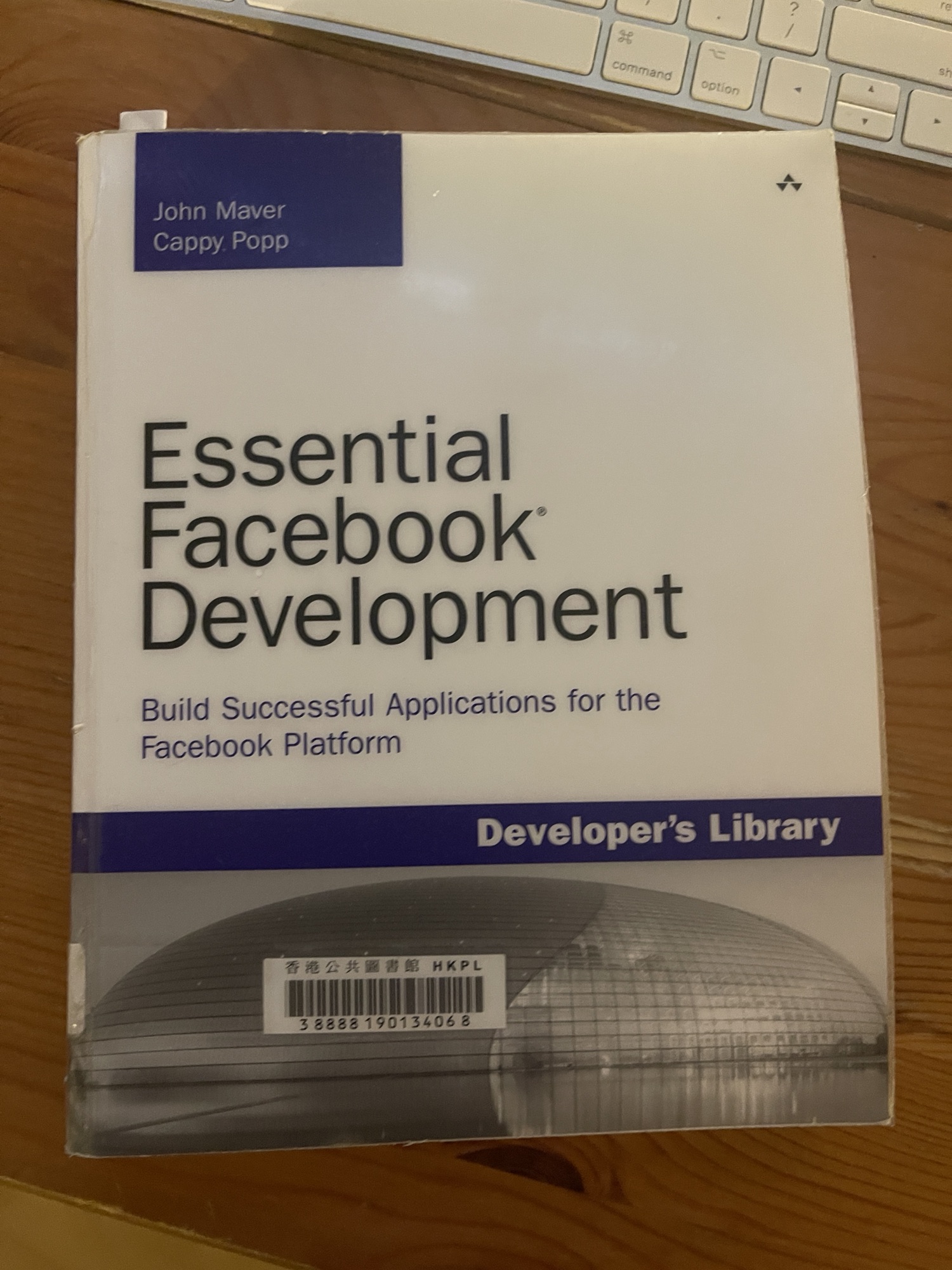
This book is totally outdated because the official facebook PHP SDK is already deprecated. Now we should go for facebook javascript SDK
H2 hex function
2024-10-27 14:29:17
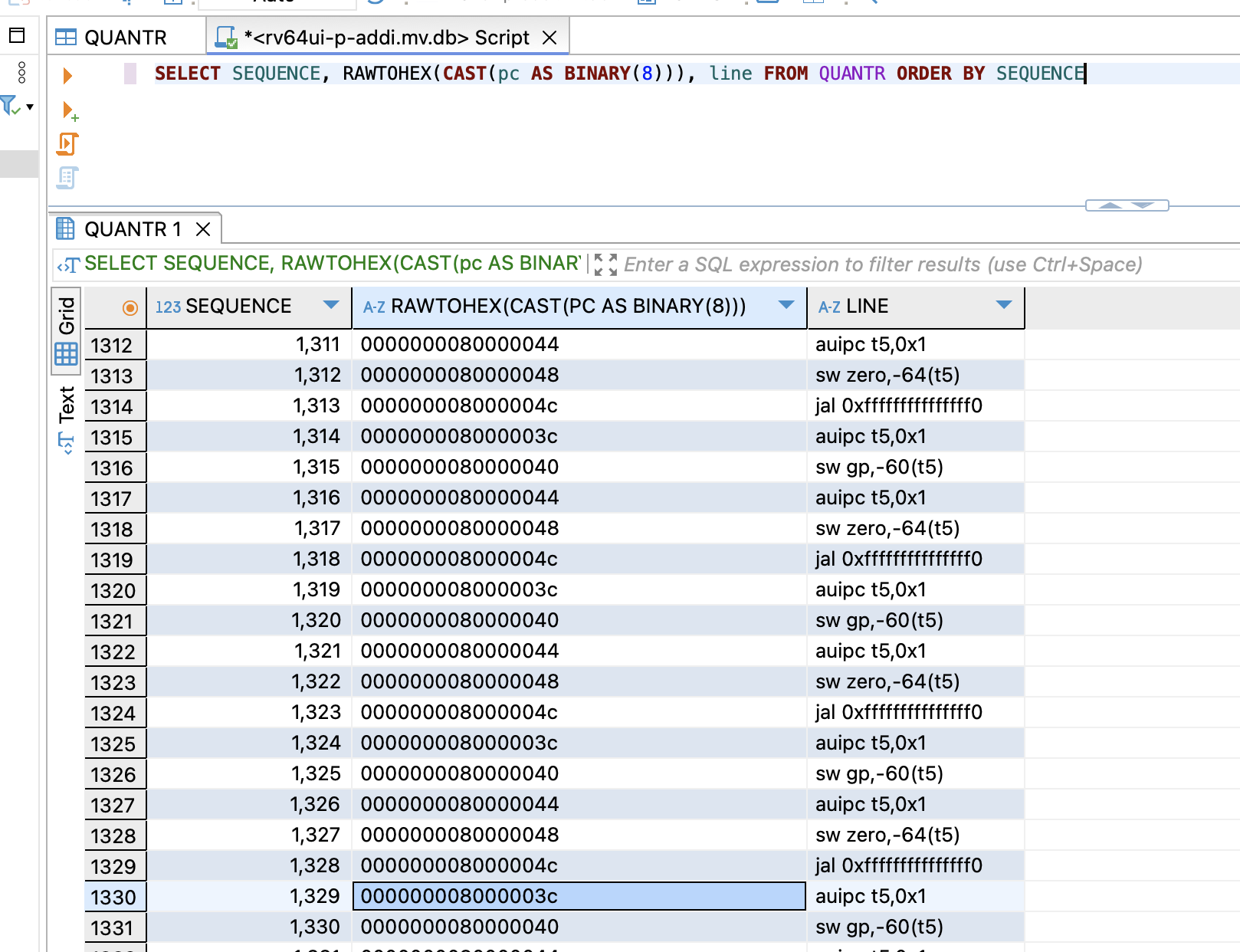
This will select value in hex format, beware the bit width, otherwise it wrap to zero
Azure CDN SAS token expired will give you wrong error message
2024-10-08 16:42:02
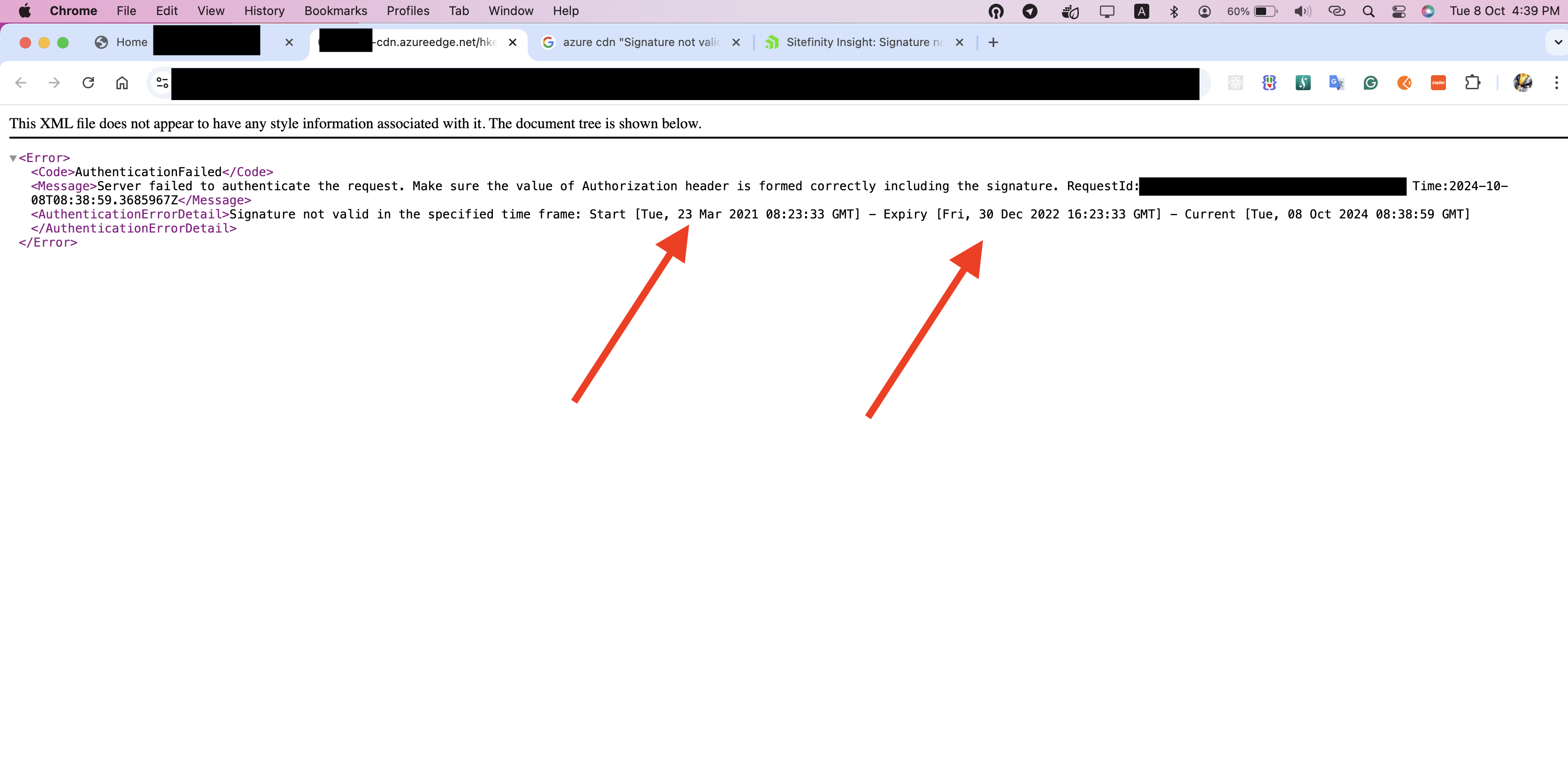
Azure CDN SAS token expired will give you wrong error message of the expired period
HKPS First RISC-V Board
2024-09-28 23:18:40
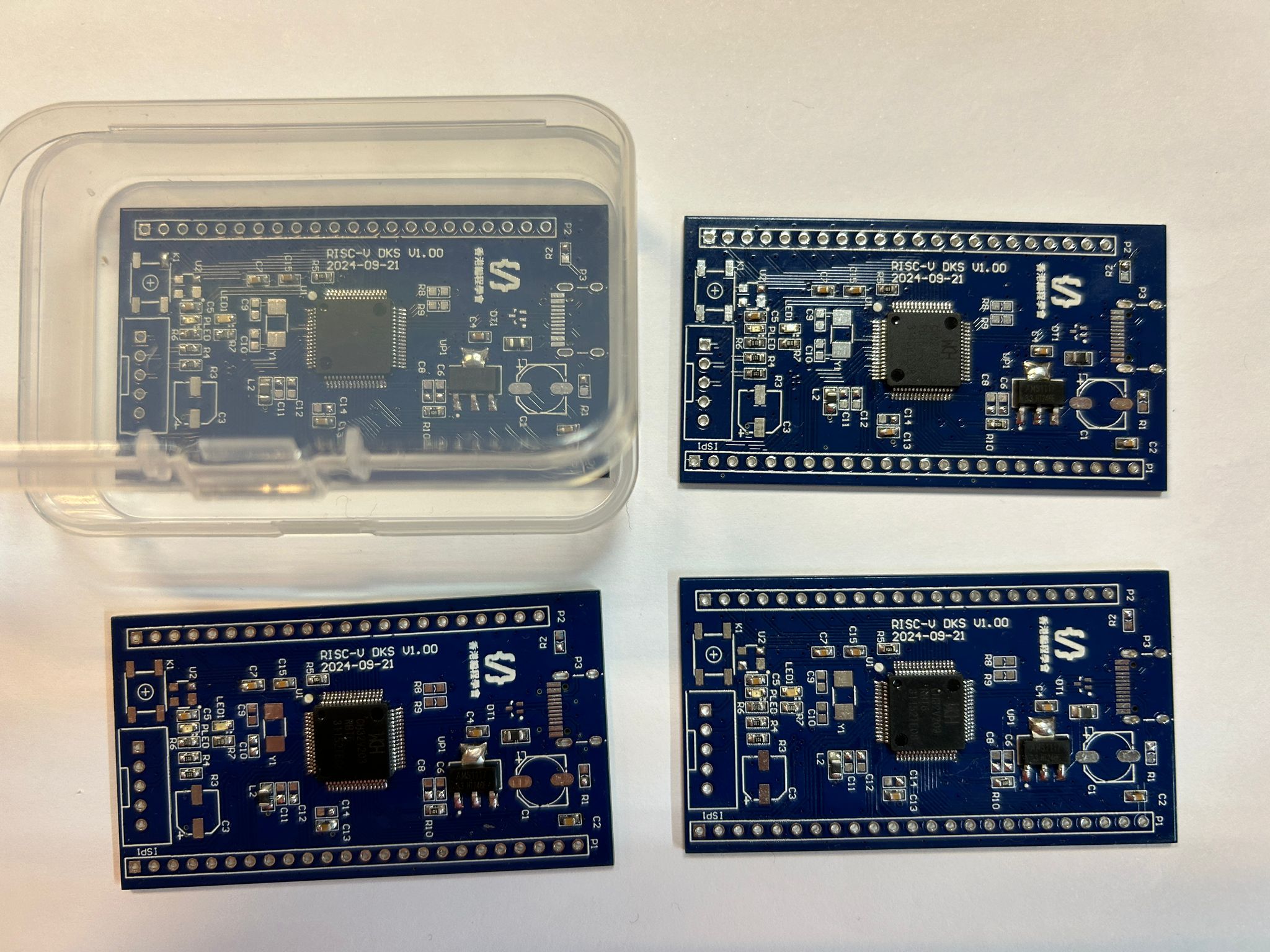
M2/M3 hole size
2024-07-31 19:38:39
https://www.accu.co.uk/p/117-iso-metric-thread-dimensions Bolt Sizes Chart & Metric Bolt Dimensions THREAD SIZE MAJOR DIAMETER (MM) MINOR DIAMETER (MM) THREAD PITCH (MM) PITCHDIAMETER(MM) TAPPINGDRILL DIAMETER(MM) CLEARANCEHOLE DIAMETER(MM) M1 1.0 0.729 0.25 0.838 0.75 1.3 M1.1 1.1 0.829 0.25 0.938 0.85 1.4 M1.2 1.2 0.929 0.25 1.038 0.95 1.5 M1.4 1.4 1.075 0.30 1.205 1.10 1.8 M1.6 1.6 1.221 […]
All the gates I have
2024-07-08 13:33:07

THEi課程體驗日2024/05/24
2024-05-25 22:08:48

教中學生玩STM32開發板,感覺到佢地開心
Good ELF diagram
2024-04-13 18:12:48
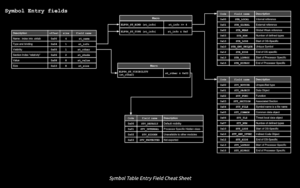
http://blog.k3170makan.com/2018/10/introduction-to-elf-format-part-vi.html
Teaching students for competition in THEi
2024-03-31 15:47:43

有關於ESG之IT項目
2024-03-06 18:49:07
IT projects play a crucial role in advancing Environmental, Social, and Governance (ESG) goals. Let’s explore how digital initiatives can contribute to ESG efforts: In summary, IT projects can drive positive change by integrating ESG principles, optimizing energy usage, and contributing to global sustainability.
fix TS1005 in spfx project
2024-02-25 18:00:56
“extends”: “./node_modules/@microsoft/rush-stack-compiler-3.9/includes/tsconfig-web.json”,
The way to extend qemu TCG plugin functionality
2024-02-10 23:48:15
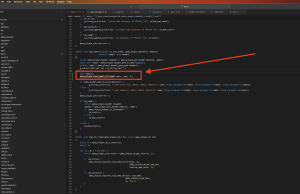
Hi, if want to to provide other function-calls to TCG plugin, such as reading guest memory, follow these steps: https://peter.quantr.hk/2024/01/qemu-risc-v-log-all-memory-operations/ 5. Run in qemu 6. Edit xv6-riscv Makefile: References:
X11 is good but slow in starbucks
2024-01-16 20:44:03
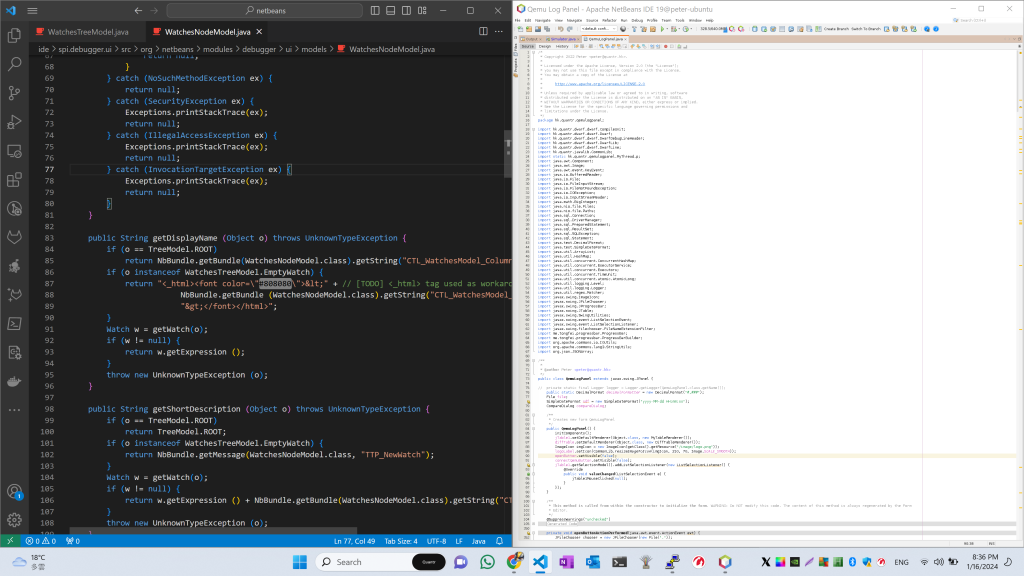
I am sitting in Starbucks with network speed 15Mbps and try to use X11 forward for Netbeans coding. XMing is very low screen resolution so I changed to x410. The text is super clear now but the bandwidth not enought, so a little bit lagging. You can see xming font is not clear in my […]
Netbeans programmatically add watch expression to the "watch window"
2024-01-05 14:59:33
use this code pom.xml
NOR vs NAND flash
2023-12-22 18:05:19
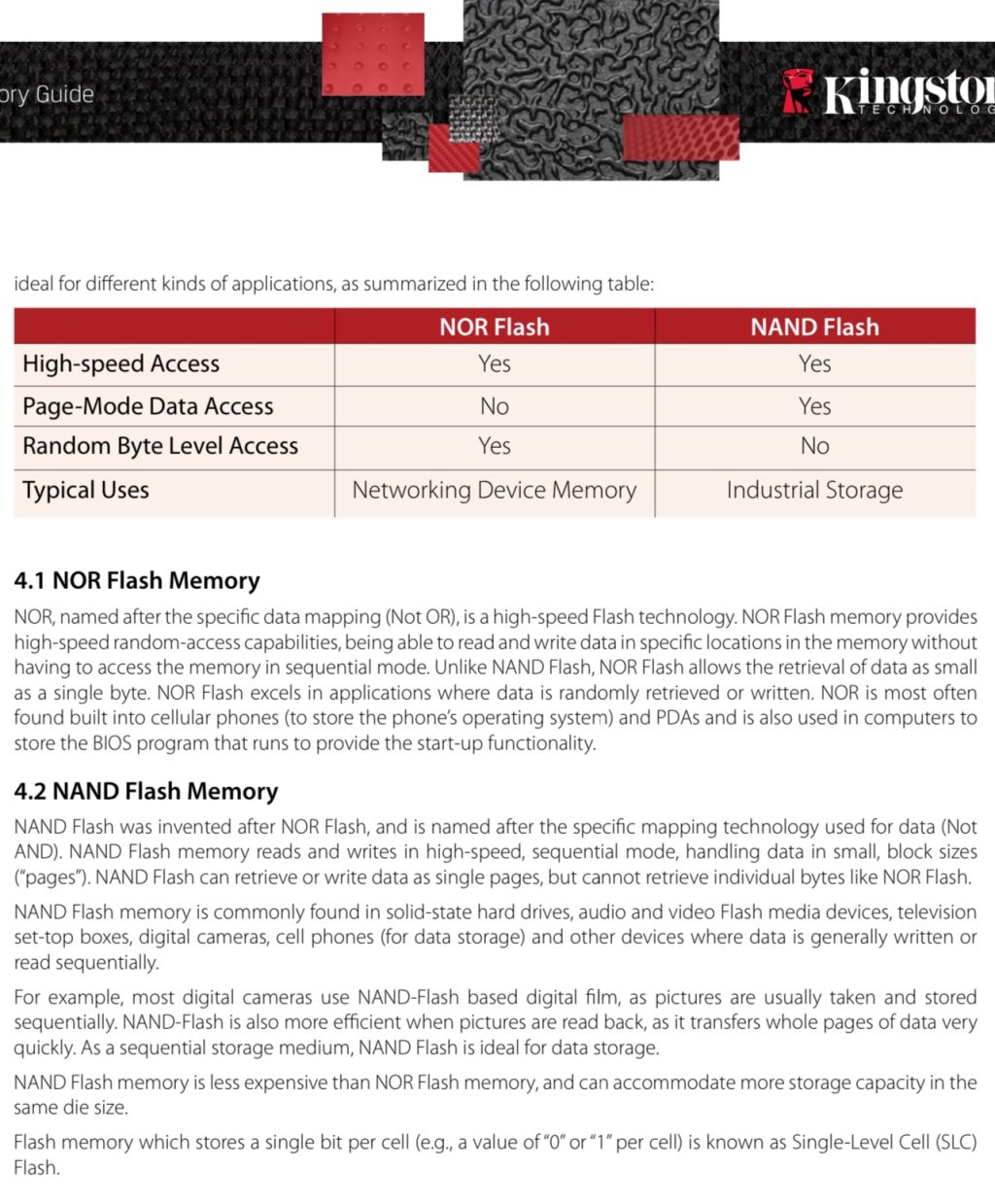
i finally found the differences between NOR and NAND flash, but just dont know what is it
CS人如何同EE人溝通
2023-11-09 00:16:18
首先,你要承認幾點先 千萬唔可以俾佢地知你知呢幾樣野,否則死得好慘 要不停贊美呢幾樣野
Arduino + AD9833
2023-11-06 21:33:44
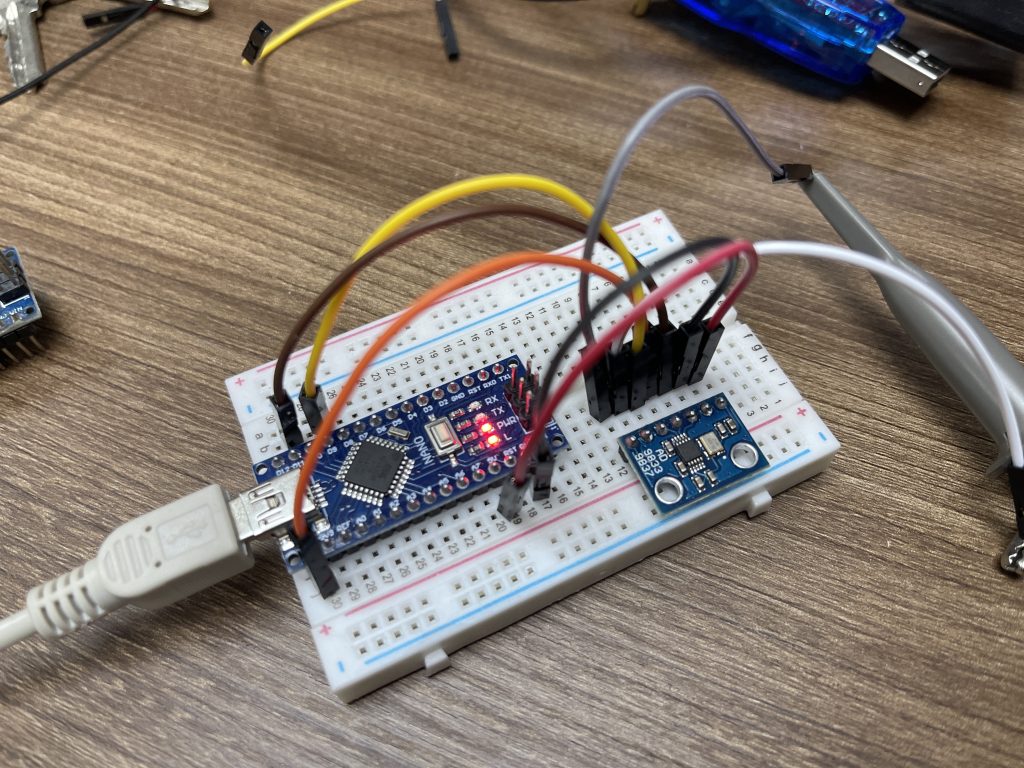
Buy from here. I am using the example from here but ignore the switch buttons. You need to add this zip into the library and make sure don’t install the other library call “AD9833”, very important
Rotate button by Arduino
2023-10-30 17:41:31
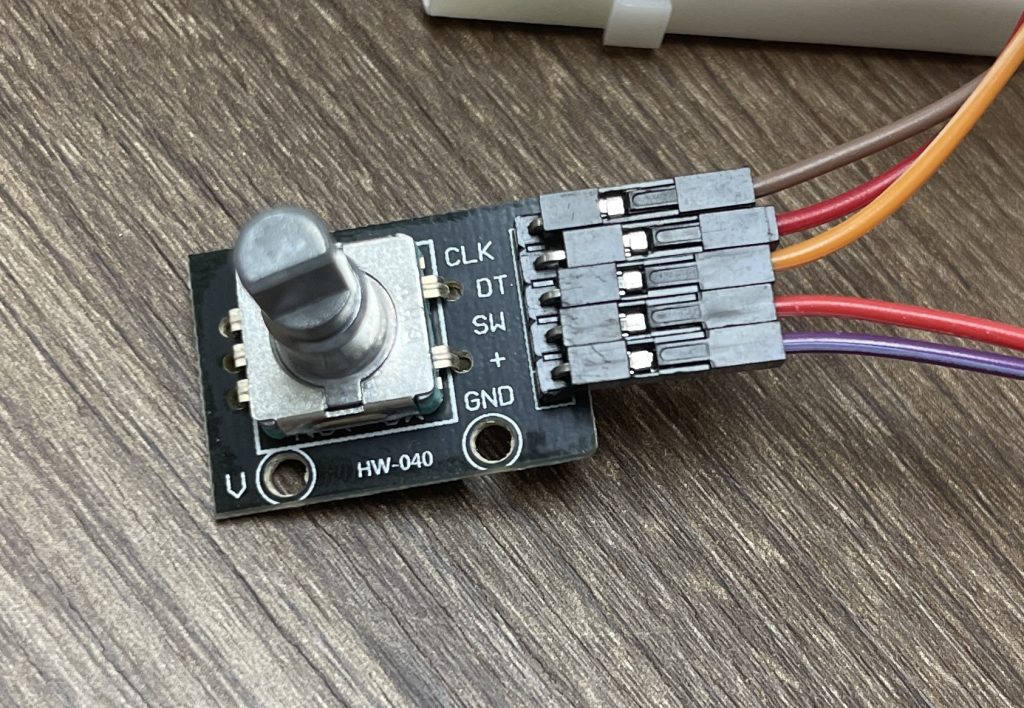
Refer to https://zhuanlan.zhihu.com/p/349824627 , buy from here
計準NPN了
2023-10-27 16:13:54
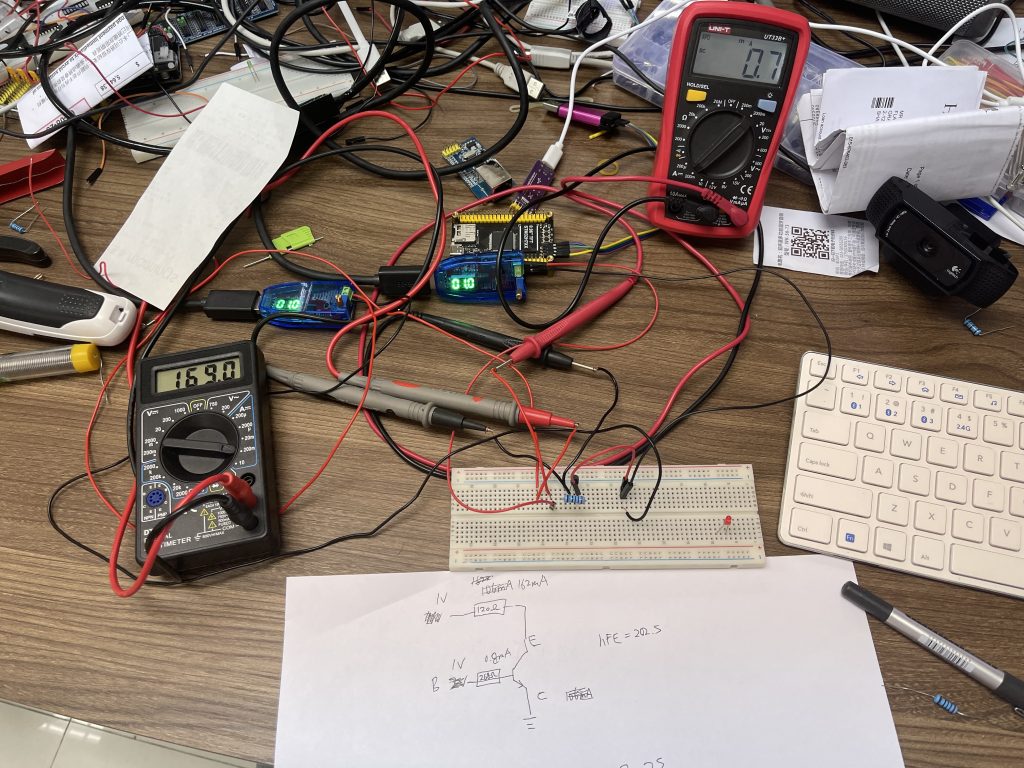
Main point: calculate Ib, we can do it by Ib=Ic / Beta min OR Ib=(Vb – 0.7) / Rb
FPGA Research
2023-10-14 17:33:14
This is a synthesis of a simple verilog program in vivado
Nucleo-L476RG DAC
2023-10-08 18:16:26
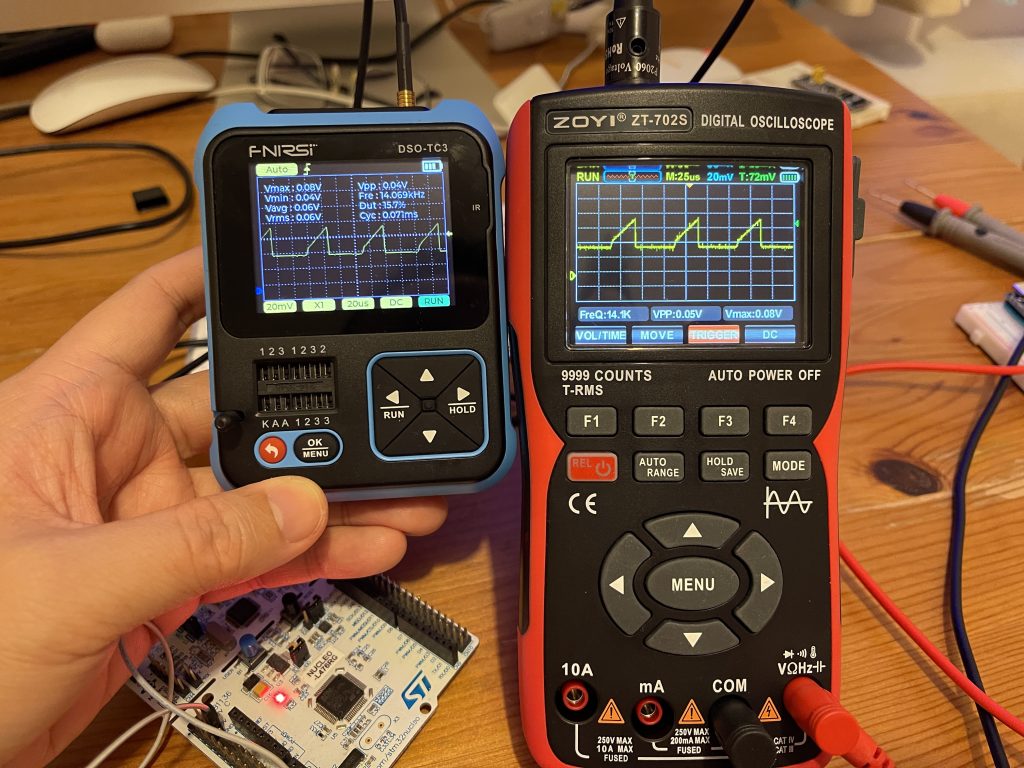
同香港啲阿叔嘅交流指引
2023-10-01 00:53:48
香港有好多阿叔,業界學界商界全部都係由阿叔為主,同佢地只要係有少少聯絡,你都要好小心,以下是指引 香港唔存在”前輩”呢一層,我唔係話香港無人夠資格稱做前輩,而係真正稱得上係前輩嘅人太少,唔足以叫做一代人。所以要摒棄幻想,唔好諗住搞到啲阿叔去指導你,唔點你都算係咁。香港啲中小學生同年青人未知呢個事實,所以寫呢篇文。
教學理念
2023-09-04 15:55:43
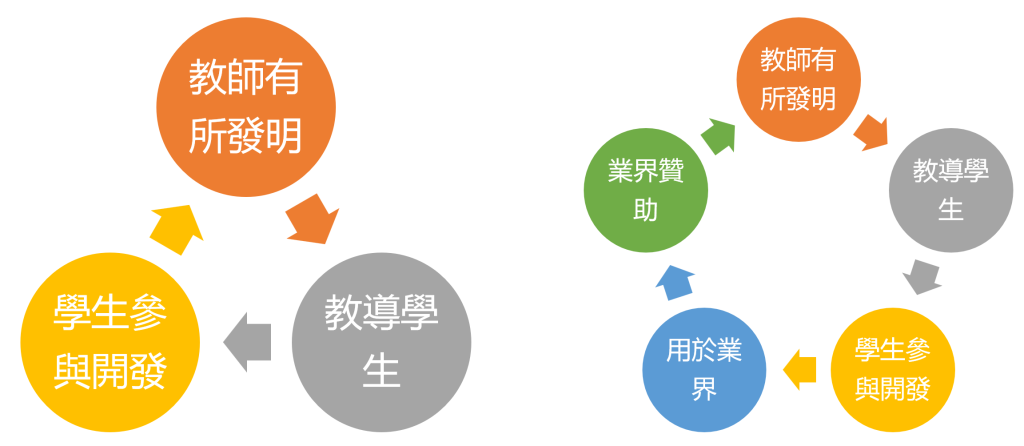
其實香港啲IT教育大家心裏邊都覺得唔係太work, 至於點解唔work你問啲學生就知. 所以我打算宣揚呢個教學理念, 但係呢個理念太難(右圖), 所以先執行一個簡化版理念(左圖). 首先我地盡可能用自己開發嘅tool去教學生, 呢一點難度好大, 因為要求位老師真係實際咁開發到舊野出黎, 完整程度要足以教學, 咁樣可以收兩個好處, 老師保證足夠handson, 學生保證學到最handson嘅skill. 做到呢樣野相信教學會煥燃一新. 香港太多課程啲老師照稿讀, 根本自己就對自己所教嘅野無足夠深度嘅認識. 舉個例子, MIT嘅Operating system課程不單止老師可以創造一個OS, 佢地亦都可以帶領學生去創造一個OS, 而香港嘅OS課程只係吹下powerpoint, 抽少少concept寫少少C++就算數, 無論完整性都沒法同外國比. 又例如香港教compiler嗰班老師又有幾多個可以寫到一個完整compiler出黎, 咁樣仲走去教人唔知會教到啲咩知識出黎. 當老師真係攞得起自己舊野去教, 啲學生又學得識, 最後一步就係要啲學生投入返去開發個project, 咁老師同學生就會有一個可以共同進步嘅圈. 收到嘅好處就係啲學生唔會覺得老師無料, 老師唔會覺得學生廢. 係香港提出一啲會帶來改變嘅意見好危險, 我而家提出呢個理念肯定都好多人跳出黎插我, 佢地嘅原因不外乎就係話用人地嘅tool去教一樣收到好效果, 呢一點我都懶得去反駁.
Quantr-Logic + PLD
2023-08-28 16:09:12
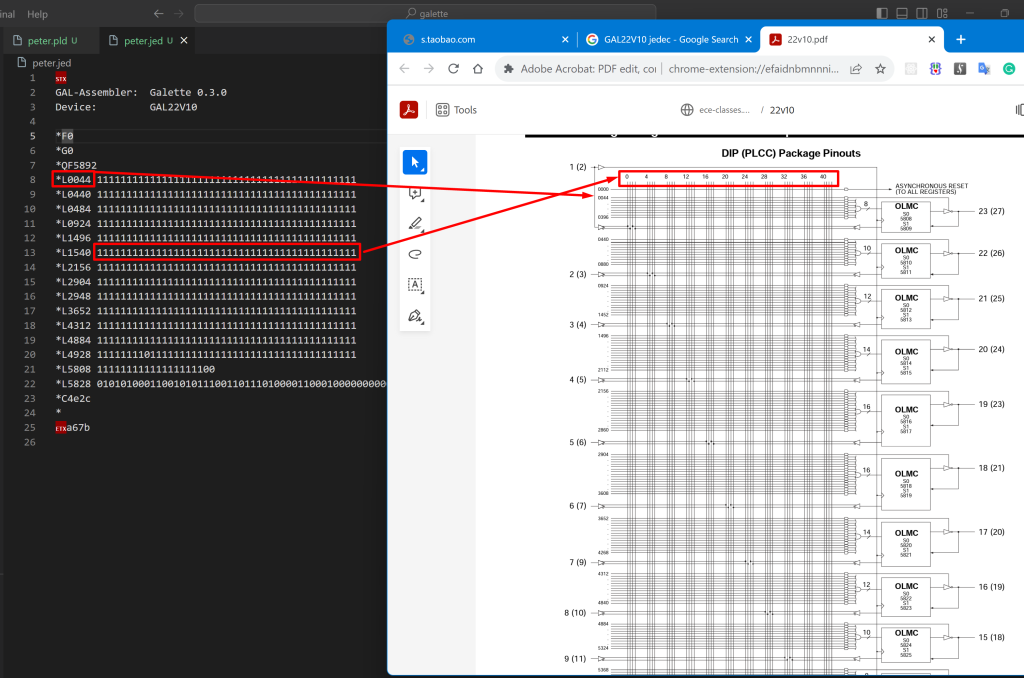
We are thinking of synthesis logic into FPGA but the task is quite complex, We found a new way to do what we want: We generate the jedec file and let the end user burn it into PLD. This brings us the ability to design logic from Quantr-Logic, kick a button, and burn it into […]
RISC-V Day Hong Kong 2023
2023-08-22 17:44:33

thank you Professor Ray invited us to join
solved: nextpnr-ice40 Library not loaded: '@rpath/Python3.framework/Versions/3.9/Python3'
2025-02-07 14:19:06
run this command
crazy web uart
2025-01-29 00:02:06
if you want to send one single byte this is not working writer.write(new Int32Array([0x4]).buffer); this work writer.write(new Uint8Array([0x4]));
gitlab backup guide
2025-01-10 23:14:23
A Super Good scala sbt tool tutorial
2024-12-31 16:38:33
https://conorfennell.github.io/scala-zen/articles/sbt.html
Blender : Faucet
2024-12-25 19:04:07
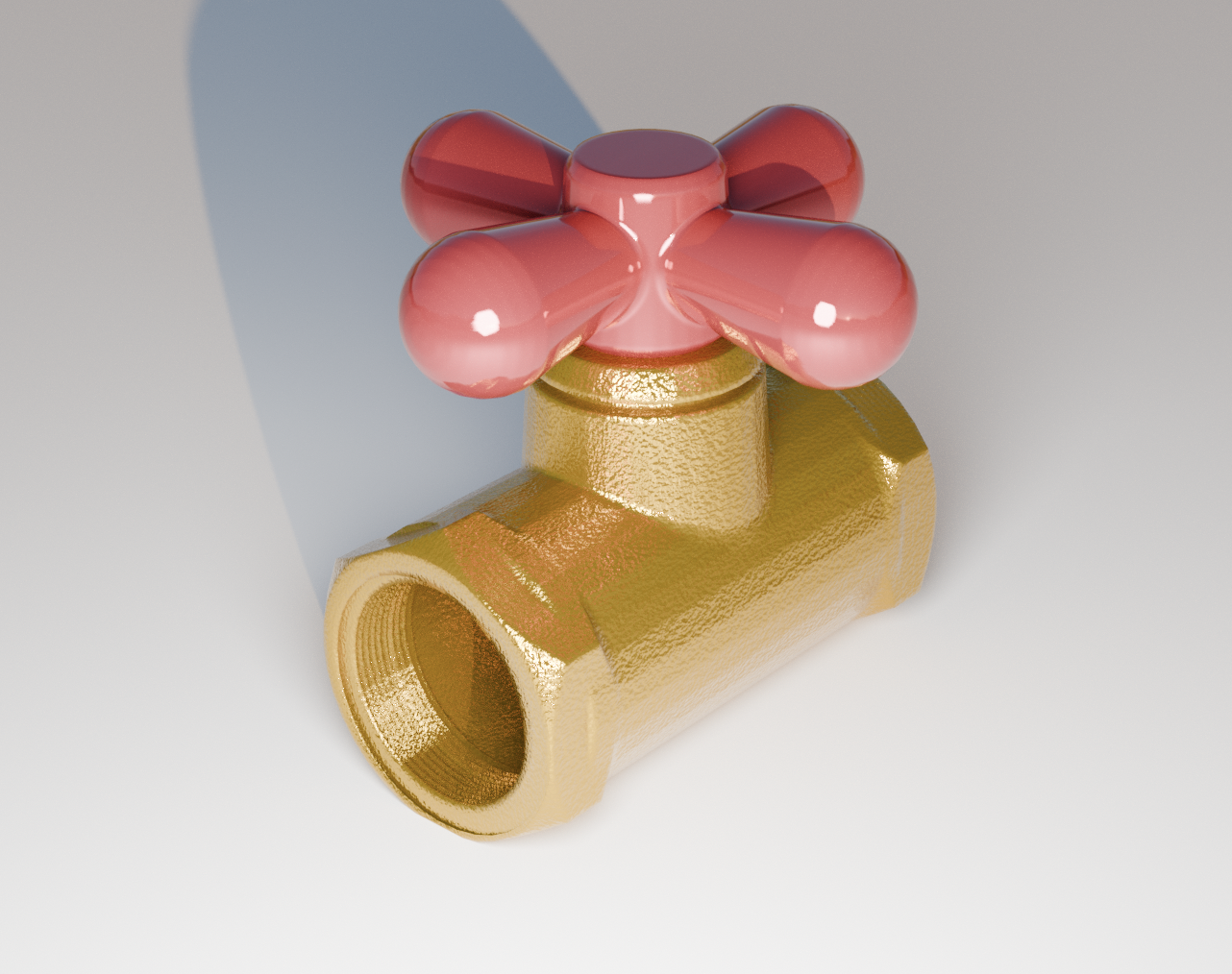
This tutorial give us a very good demo on rendering: https://www.youtube.com/watch?v=ukd1zO0Q-h4&t=317s
STM32 + DHT11 example
2024-12-18 21:41:43
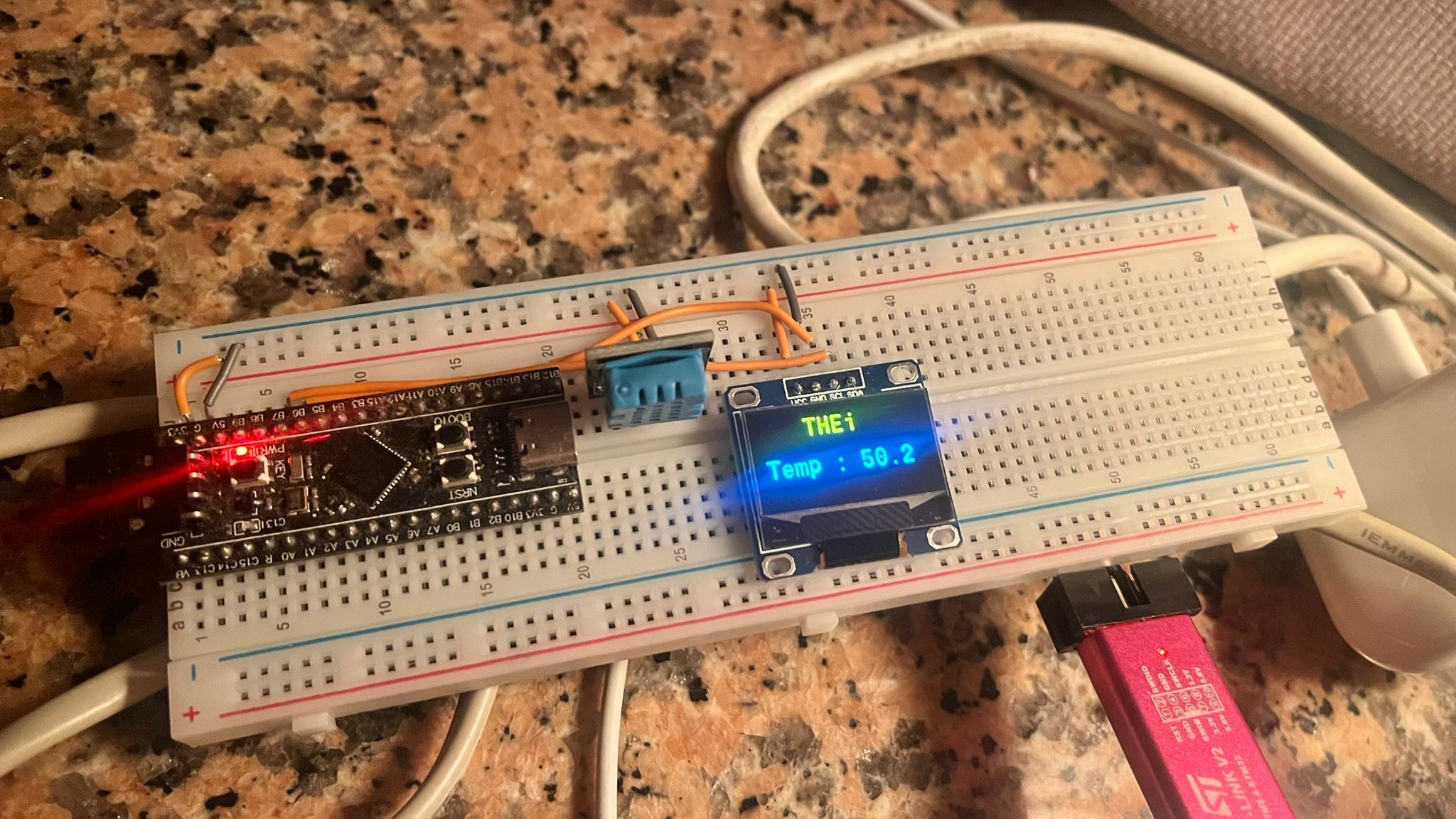
https://gitlab.com/peter-example/stm32/thei-stm32-demo-stm32f411ceu6
Solved : C# Azure functions in vs
2024-11-20 17:41:01
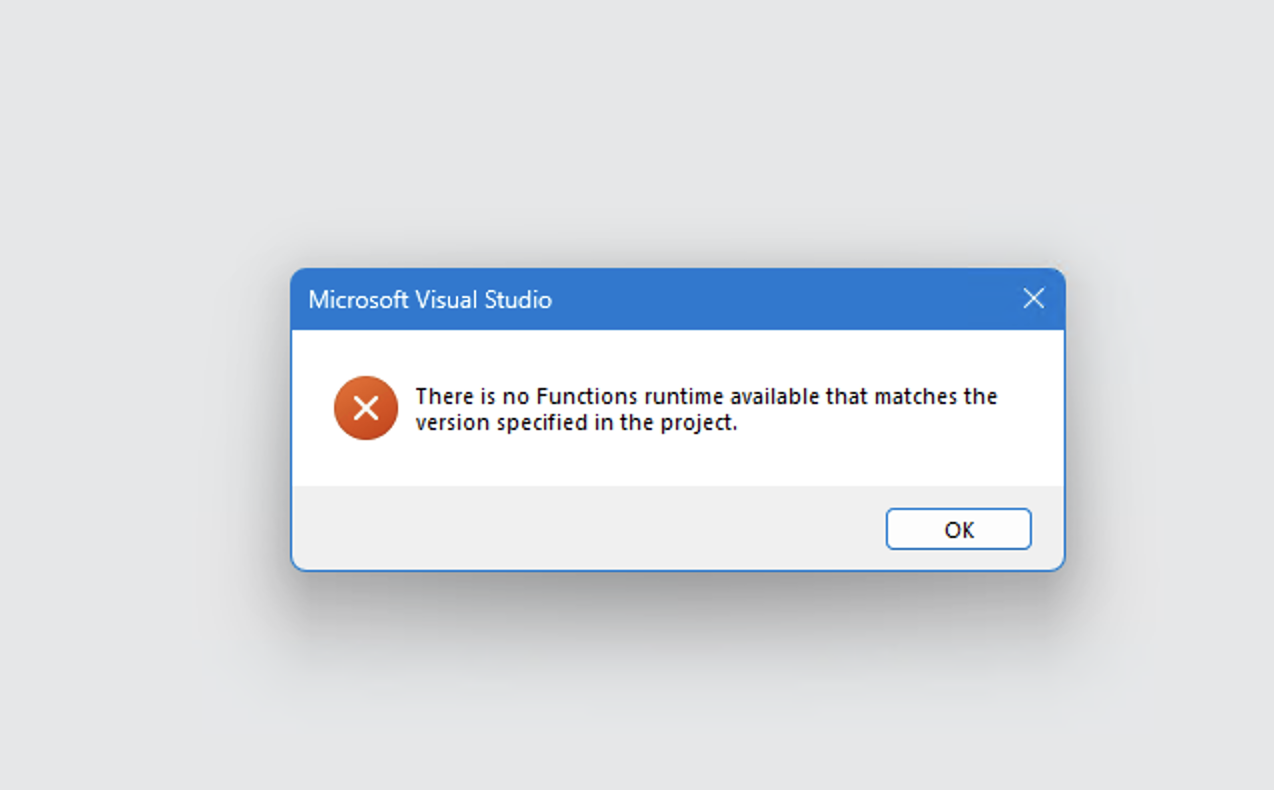
If your c# azure functions project in visual studio has error : “There is no Functions runtime available that matches the version specified in the project.”. Do this : Click : Download & Install
Add -g option to riscv-tests
2024-11-17 16:37:34

To enable debug, “CFLAGS=-g ./configure” won’t work, edit ./isa/Makefile and add -g to variable RISCV_GCC_OPTS then it works. The dump file won’t show debug info, run “riscv64-unknown-elf-objdump -DS rv64ui-v-addi” then you see it
Code magazine statistics
2024-11-01 22:50:06
Total page Total article Editorial (no of page) Longest article (no of page) Advertisement (no of page) 2024 Nov Dec 76 11 1 14 5 2024 Sep Oct 76 12 1 25 8
Good bye THEi
2024-10-30 23:37:24

我估實相係咁 : 時間係亂序執行
2024-10-20 01:08:53
1. 時間係亂序執行,否則佛教不能自圓其說。只要亂序執行講得通,佛教整套哲學體系就會自己渝合。而家佛教哲學有幾個不能接合嘅地方,第一就係講所有野係空,但又因緣生。第二就係佛教嘅神通如果係真,根本容唔落係自己套哲學體系裏面。就算講得最清楚嘅龍樹,都只不過係話當「果」出現時,「因」先會被確定。如果時間係線性,呢單野根本完全唔合理,但如果時間就亂序執行,咁就好正確。因為係呢一對事物「因」+「果」佢地嘅時間當然係順序執行,但跳出左呢一對事物,佢地嘅時間線就唔係,所以係佢地時間線黎講果要出現左,因先可以成立。企左出去佢地嘅時間線,其實係果先出現,再到因。我再舉多個你地可以睇到嘅例子。int x; x=123. 呢兩句code,你地用verilator synthesis出logic gate,係呢兩句code嘅時間線上先有int x,先可以有x=123. 但其實係int x之前,係另一條時間線,x已經存在,所以果出現時,姐係int x出現時,佢個因x先被確立。乎合龍樹所講嘅野。古人因為科技所限,無法舉證。 2. 時間係唔係線性,而亂序執行唔會阻擋世情嘅出現。我地感受到時間係線性,因為只係我地要靠時間去圍持呢個身體同識。舉個實制例子,CPU係亂序執行,但被執行嘅program會以為自己嘅時間線係線性,但其實唔係。只係CPU唔會張下一句指令嘅執行結果話比上一句嘅指令知,最終令到program以為自己條時間線有如河流一樣線性。
Resolved : Mac pip unable to get local issuer certificate
2024-10-08 02:10:34
WARNING: Retrying (Retry(total=4, connect=None, read=None, redirect=None, status=None)) after connection broken by ‘SSLError(SSLCertVerificationError(1, ‘[SSL: CERTIFICATE_VERIFY_FAILED] certificate verify failed: unable to get local issuer certificate (_ssl.c:992)’))’: /simple/matplotlib/
Weact Logic Analyzer
2024-08-27 17:17:57
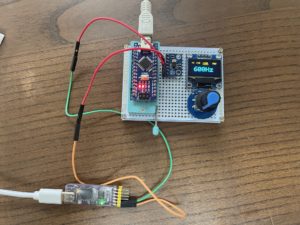
https://github.com/WeActStudio/LogicAnalyzerV1
A simple hex dump for dns request and response
2024-07-27 23:01:26
如果想知道容器嘅原理
2024-07-01 15:13:29
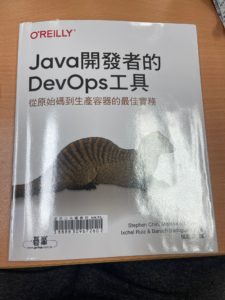
如果想知道容器嘅原理,我圈起左
How to make your netbeans more beautiful
2024-04-27 13:46:56
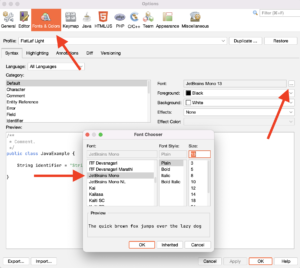
Set to a better font size 4. Set the color
Fixed dwarf bug
2024-04-09 21:49:51
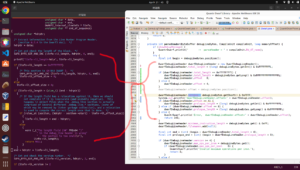
When i change kernelvec.S to -ggdb, my dwarf library broken but now fixed. Commit :e640c3d9 And I still don’t understand why .S won’t be an compile unit in dwarf, why design like that.
Install apache and php for http research
2024-03-30 16:03:55
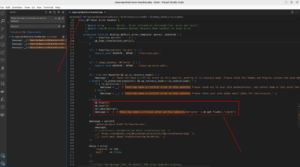
I need a super clean apache and forward all PHP requests to a independent php-cgi process which host by a specific port 1. Install Apache Mac In ubuntu, no need to build apache from source, just “sudo apt-get install apache2” Linux 2. Install PHP Mac Linux if you meet this error “configure: error: re2c 1.0.3 […]
ubuntu , allow root to login mysql without sudo
2024-03-03 15:58:35
Linear Regression in java
2024-02-14 21:49:03
QEMU risc-v , log all memory operations
2024-01-27 15:22:48
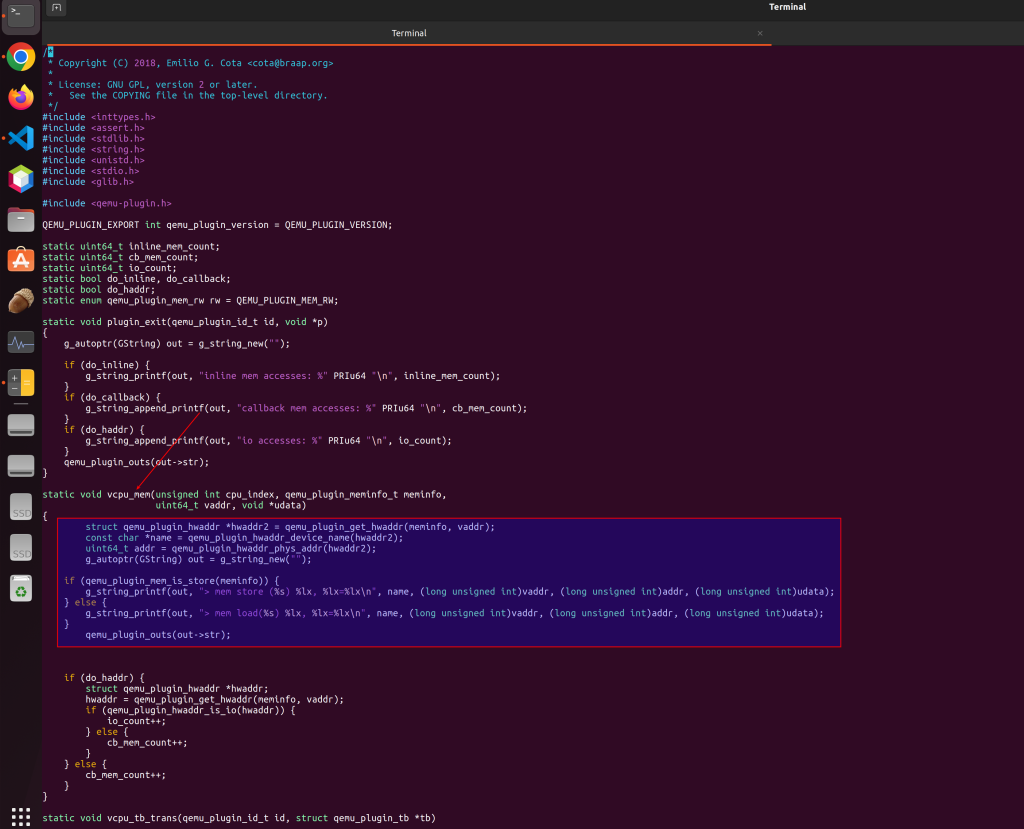
Step 1: Step 2: modify ./tests/tcg/plugins/mem.c , add this code in vcpu_mem() Step 3: in xv6-riscv change this to Then you see this References
Corsair MP600 needs to upgrade SSD firmware otherwise speed is very slow
2024-01-12 15:41:47
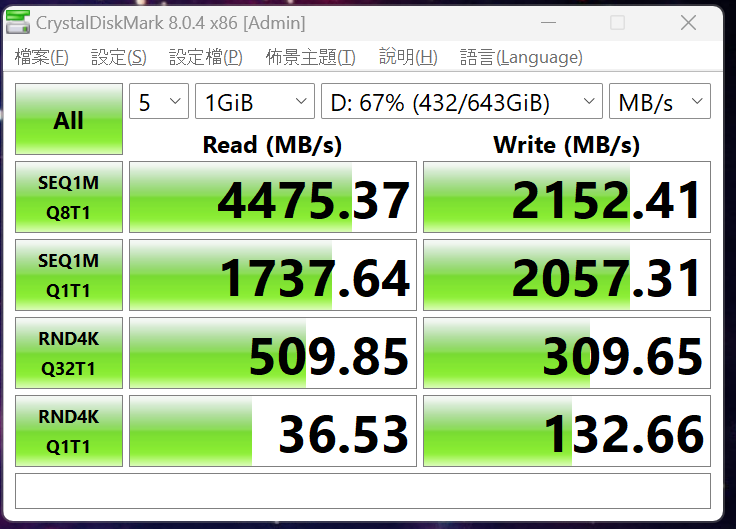
RISC-V qemu doesn't log "PRIV" in every instruction
2023-12-27 15:17:33
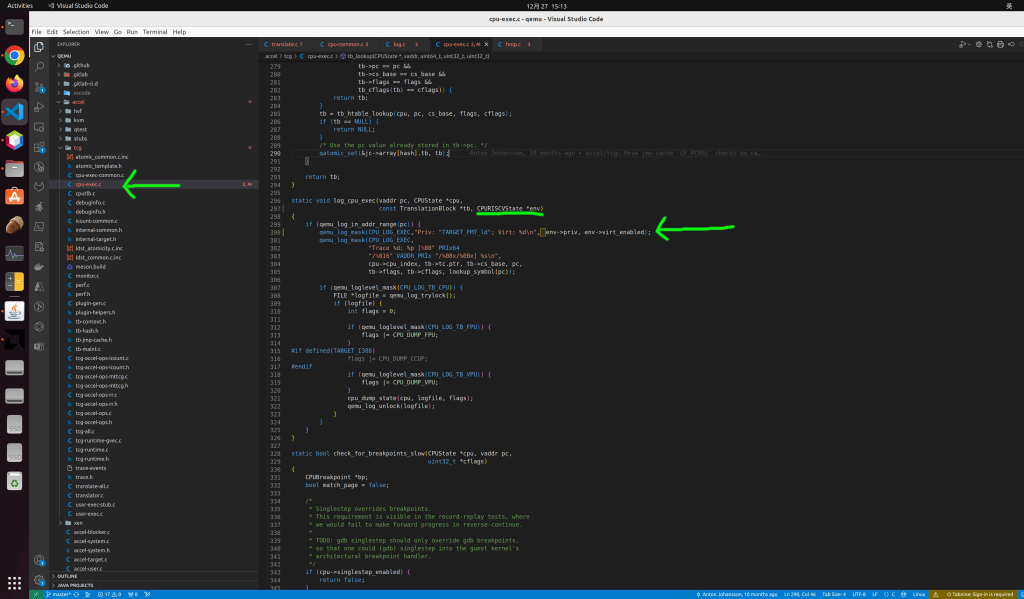
RISC-V qemu seems wrong because it doesn’t log “PRIV:” in every instruction in qemu.log. Even mret is execute and the mode is changed, it doesn’t log “PRIV”. To fix this:
WordPress Theme to support post-views-counter
2023-12-04 20:26:28
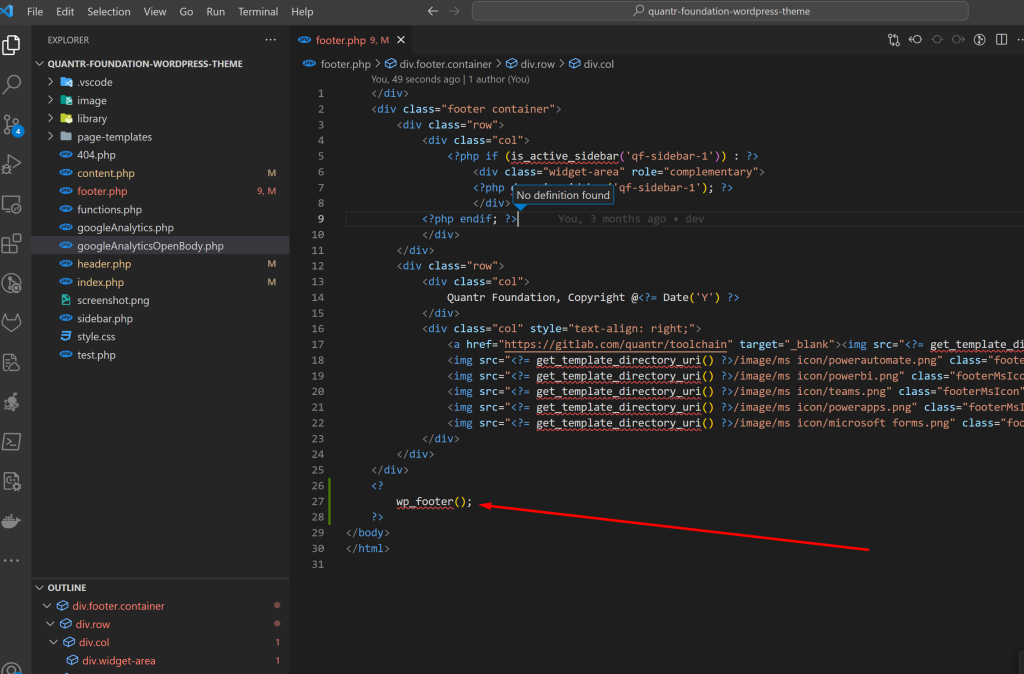
To make the plugin works, need to call wp_footer() in footer.php
Arduino Function Generator
2023-11-07 01:33:44
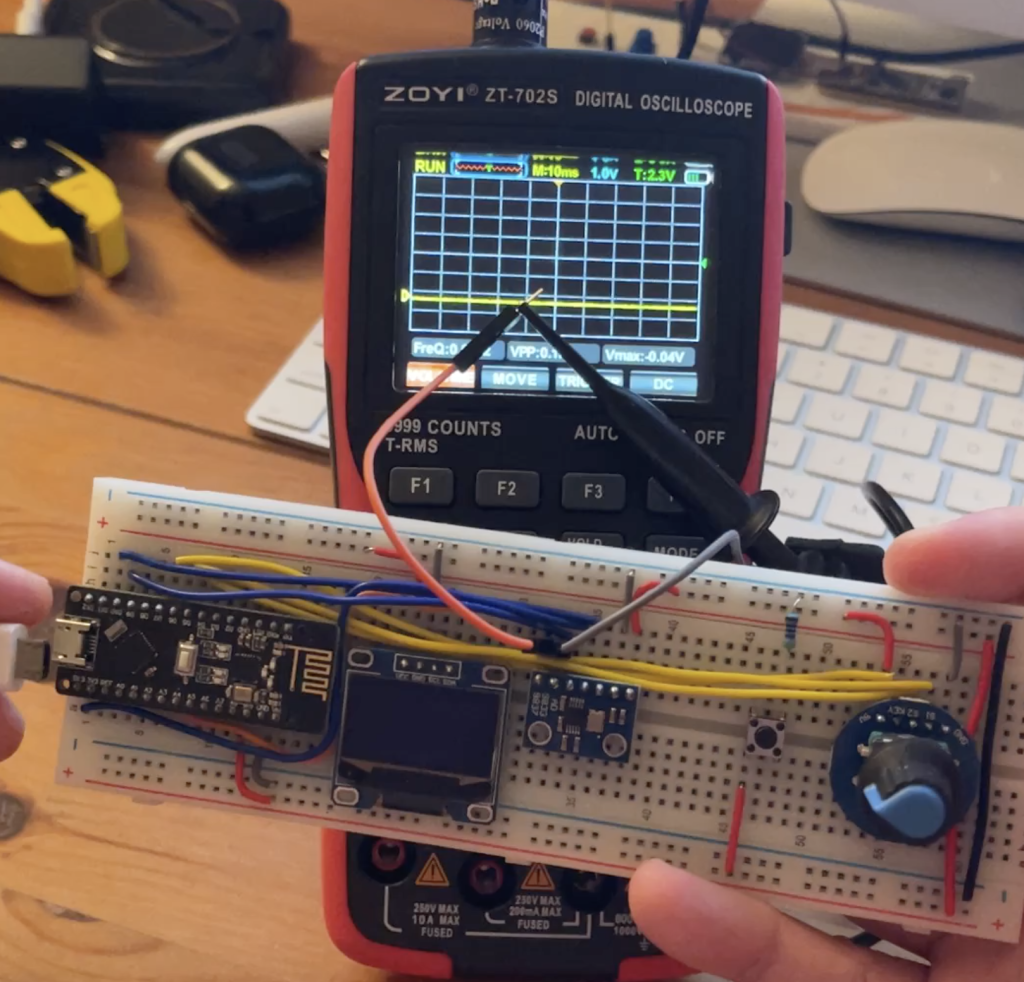
I am using Nano and AD9833 to build a simple function generator. Code in here https://gitlab.com/quantr/hardware/arduino-function-generator
Program與輪廻之對比
2023-11-05 03:10:36
我想探討一下用電腦program與佛教輪廻之對比,唯先你必需要明白佛教講的核心理論就是無我,無常 Program之空性體驗 當你寫一段program去令電腦運行時,你所寫的每一行代碼你都會解釋到它的用途,所以你會有一種非常實在的感覺,但當你越鑽越深的時候,你會發現一個有趣現象就是你認為一個好實在的個體,例如 int x,去到深處你會發現它消失不見,又或者它可以同時出現在不同的空間之中。這正正體驗到佛教所講的無我,無我的意思是一件物件必定是由多個因緣所組成,它要在特定時刻和經由特定情況先至可以顯露在你面前,program都是一樣,你看不到只是你編程功力不夠
MCP4725 I2C DAC Breakout board
2023-10-30 13:36:50

Bought from here Testing maximum frequency, around 800us
syscall.c for STM32 + XCubeAI
2023-10-25 14:25:52
"大中華程序員"及"大香港程序員"之定義
2023-10-09 20:30:44
“紅色程序員”又或者”大中華程序員”之定義: “大香港程序員”之定義
砌機 : FPGA
2023-10-05 18:03:36
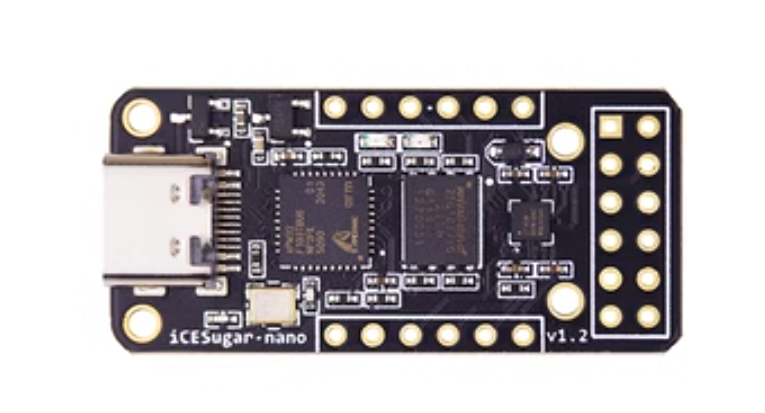
Lattice FPGA比STM32簡單, 我應該可以搞得掂 用户手册: https://github.com/wuxx/icesugar-nano/blob/main/README.mdwin7串口驱动: https://github.com/wuxx/icesugar-nano/blob/main/doc/usbser.inf原理图及源码: https://github.com/wuxx/icesugar-nano 主要component其實得兩個: FGPA同粒Flash
同香港嘅IT人溝通之正確方法
2023-09-17 16:31:09
香港啲技術人好小氣, 所以同佢地交流要好小心, 以下列出必需要注意嘅重點
Build a programmer for ATF22V10C using Arduino
2023-09-03 19:12:03
https://www.ecstaticlyrics.com/electronics/ATF22V10C/ https://github.com/ole00/afterburner https://github.com/hansake/PLD_programmer
Shatin IVE library has great books
2023-08-24 01:06:12
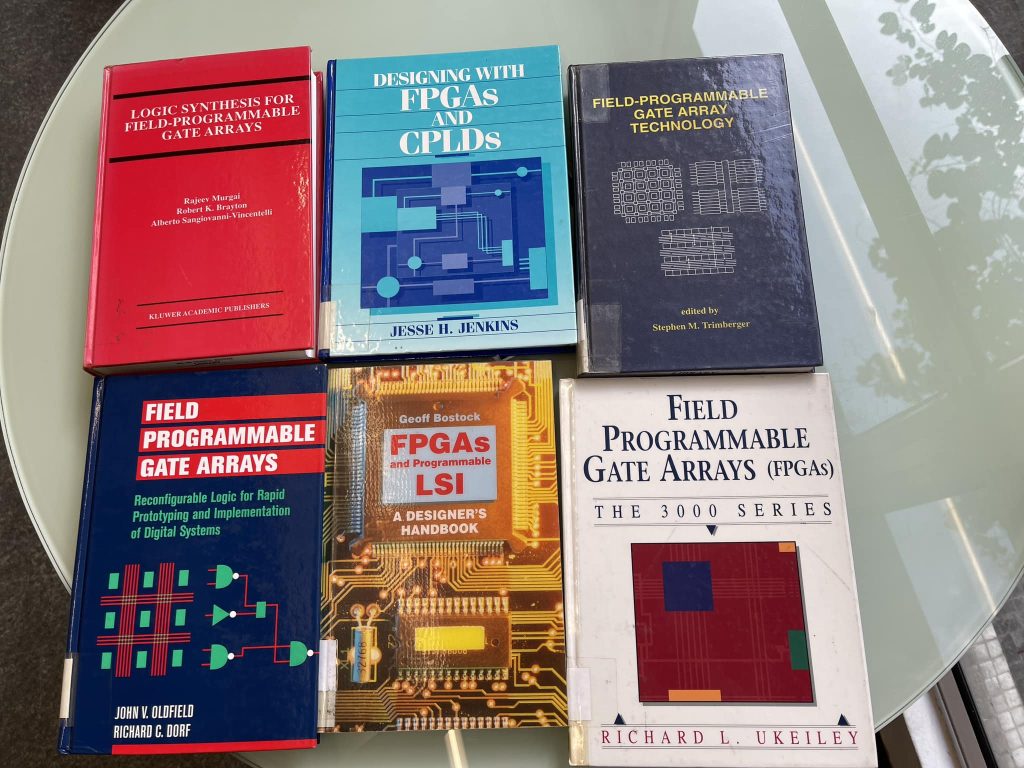
Shatin IVE library has great FPGA books, I think they have a long history in electronics.
Solved: macports fatal error: 'boost/filesystem/path.hpp'
2025-02-07 13:57:54
Edit CMakeLists.txt, add these two line on top
The correct way to send code to micropython via uart and run
2025-01-28 20:55:31
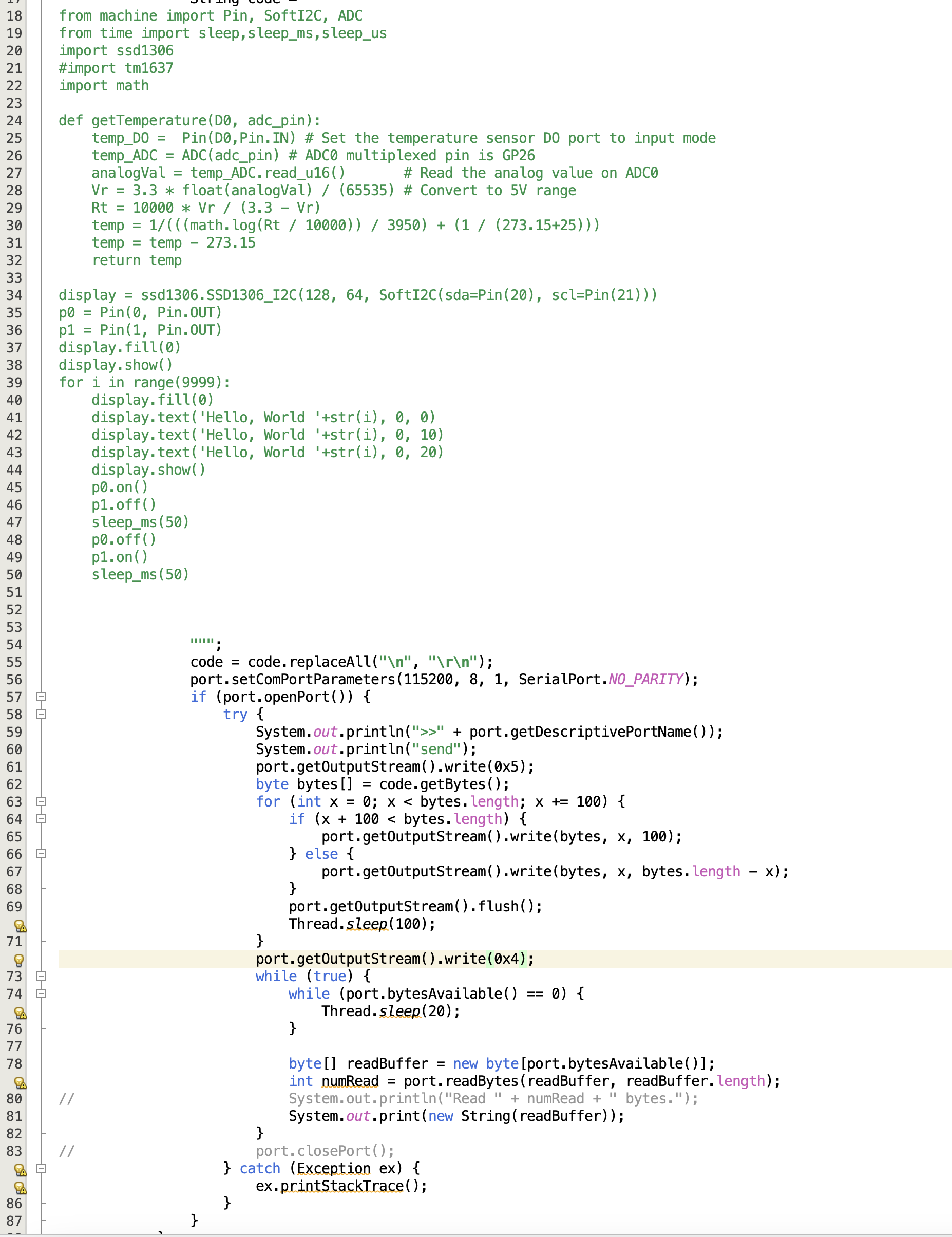
There are two mode in micropython: REPL vs paste mode. I guess the uart of my ESP32 board has no flow control, so you can’t send all bytes at once, because it is too fast, so I sleep 100 ms for every 100 bytes. REPL mode You can’t just send your python code, you need […]
Solved Chisel : Error compiling the sbt component 'compiler-bridge_2.12'
2025-01-09 18:02:41
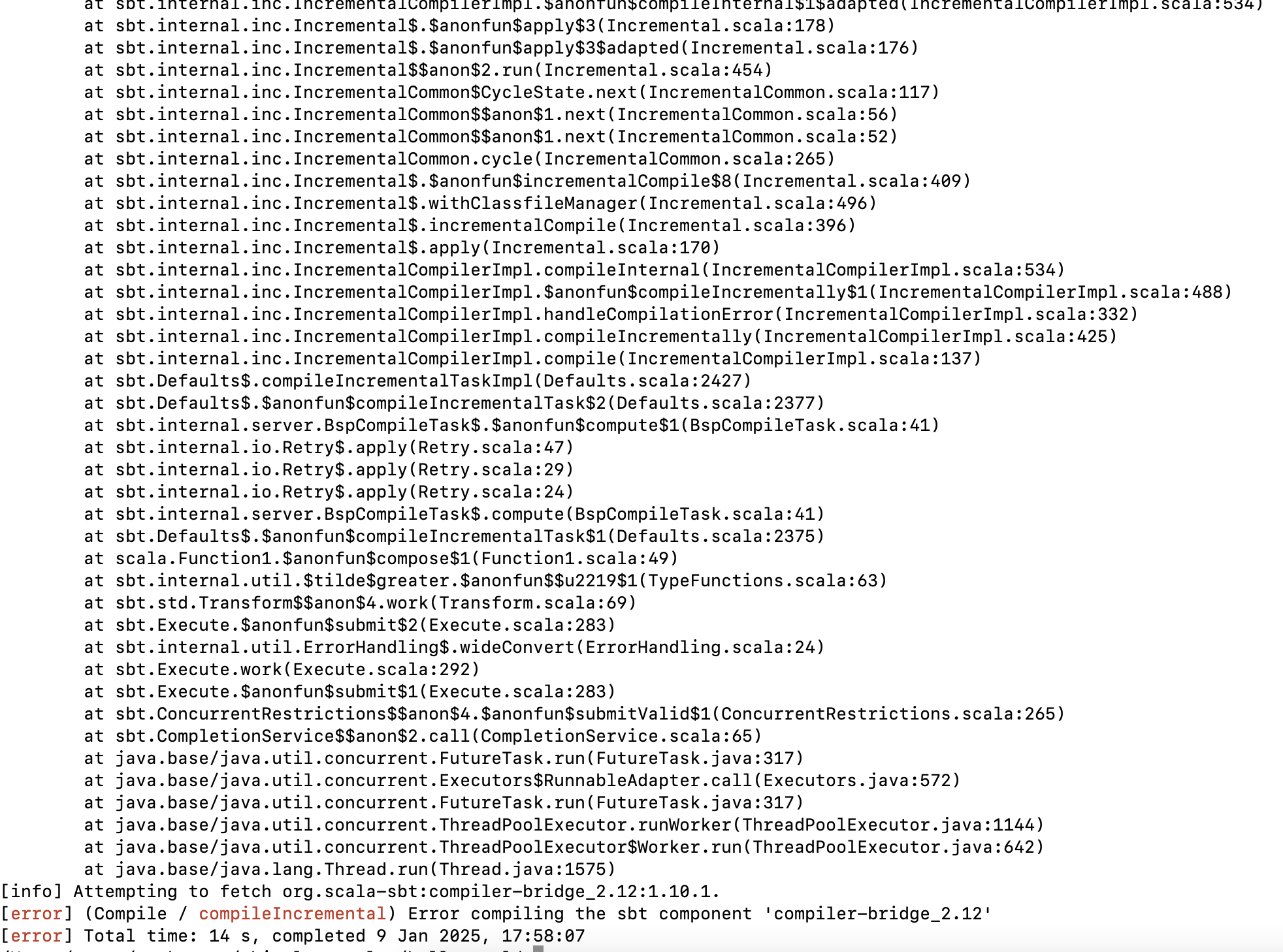
When running the chisel book example, we got Error compiling the sbt component ‘compiler-bridge_2.12’. Here are the way to solve it git clone https://github.com/schoeberl/chisel-examples.git Edit hello-world/build.sbt Edit hello-world/src/main/scala/Hello.scala
解剖玩具麥輪車
2024-12-28 23:55:34
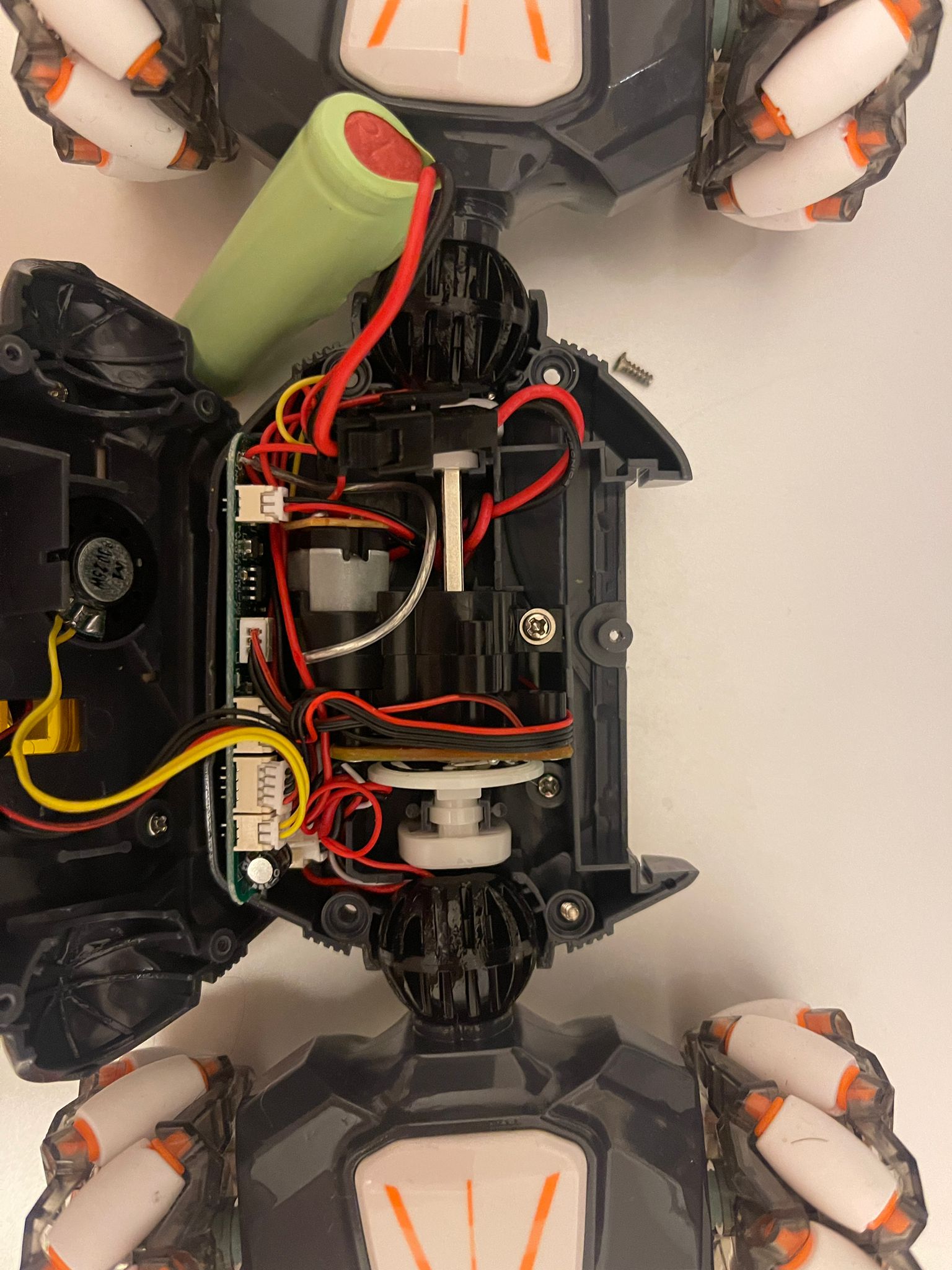
MX512G : 低压单通道有刷直流电机驱动器, RMB $2MX1616S : 双路有刷直流马达驱动电路, RMB $7.8TRSP5040A : SOP8語音OTP芯片40秒碩呈語音播報IC程序開發, RMB 0.27RF2520A : 无线遥控收发器芯片, RMB $4.3
iPad stand using FreeCad
2024-12-20 23:27:53
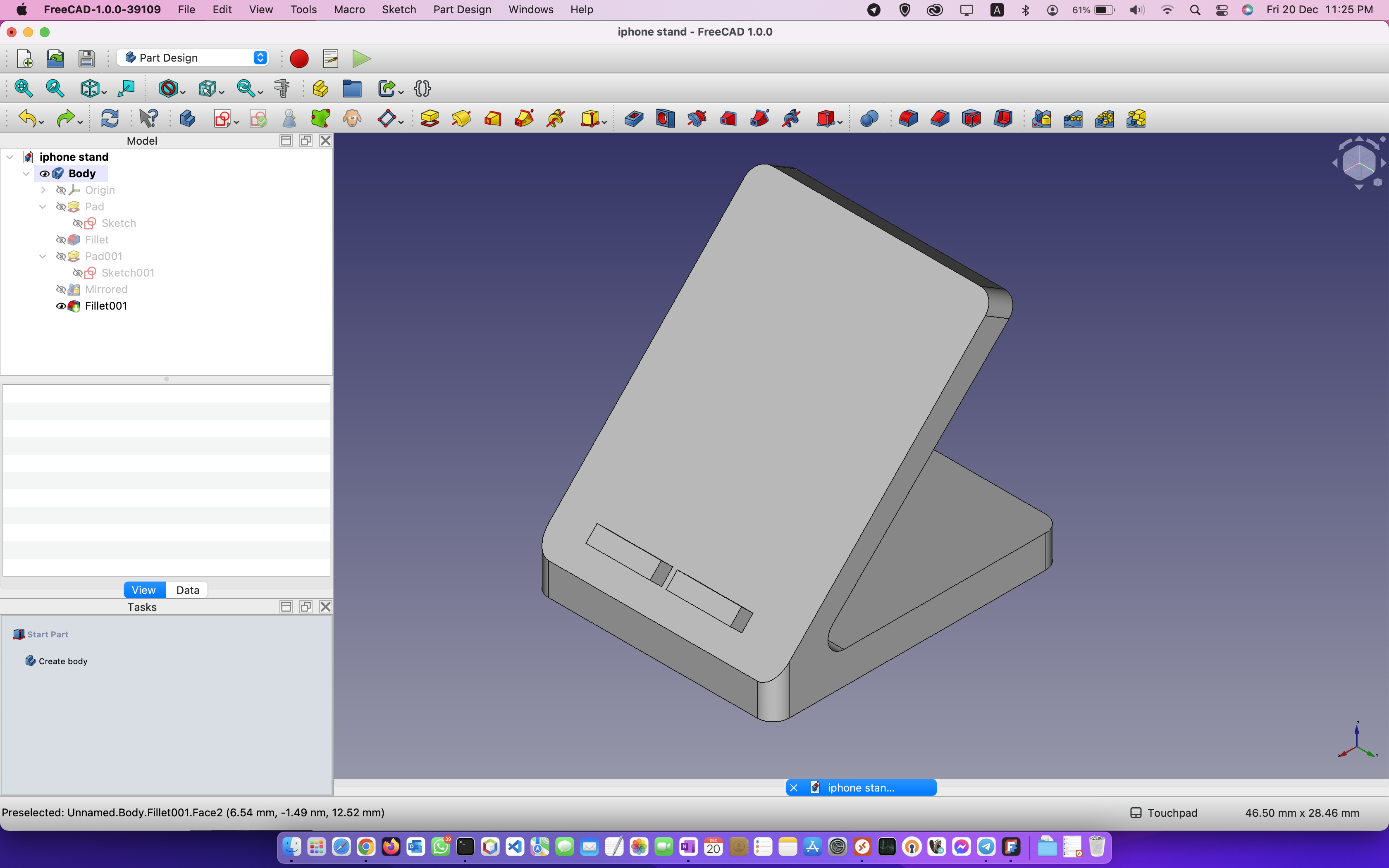
香港嘅教育展,其實係教育玩具展
2024-12-13 16:46:42

香港花太多時間係用玩具去吸引學生學編程,但無提升到對編程概念嘅表達,其實所有人都應該明白,如果係鐘意寫Program嘅小朋友,絕大部份第一次接觸就會愛上,其實係唔存在你要買好多玩具俾佢試先會所謂「啓發」到佢地嘅興趣。而個社會咁做不外乎得以下幾種可能 上面三個原因互為影響互相加強,所以教育展變教育玩具展。 對香港嘅影響: 大家都係做代理唔研發,而大粒佬係呢啲展到都係得講野兩個字亦都唔會研發,最終後果就係香港洗好多錢係教育到最尾得個殼,香港人可以話俾外國人知香港投資左好多錢落教育,買左好多光鮮嘅玩具,除此之外乜都無。香港唔洗諗會出到Basic之父或者Logo之父等等一系列用實際行動去壓低學習難度嘅教育家,香港人唔洗諗,所以我地要以行動作出改變。 教育展中嘅清泉: 呢間公司做到好Deep,成套教學工具自己出,老細寫左本ROS嘅書有自己嘅學習思想,相信佢係用自己學習ROS嘅學習經驗濃縮出黎
Port forward port 22 into WSL ubuntu
2024-11-19 13:13:29
Run this command in windows host
How laravel can inject function to object in their ORM
2024-11-17 11:20:03
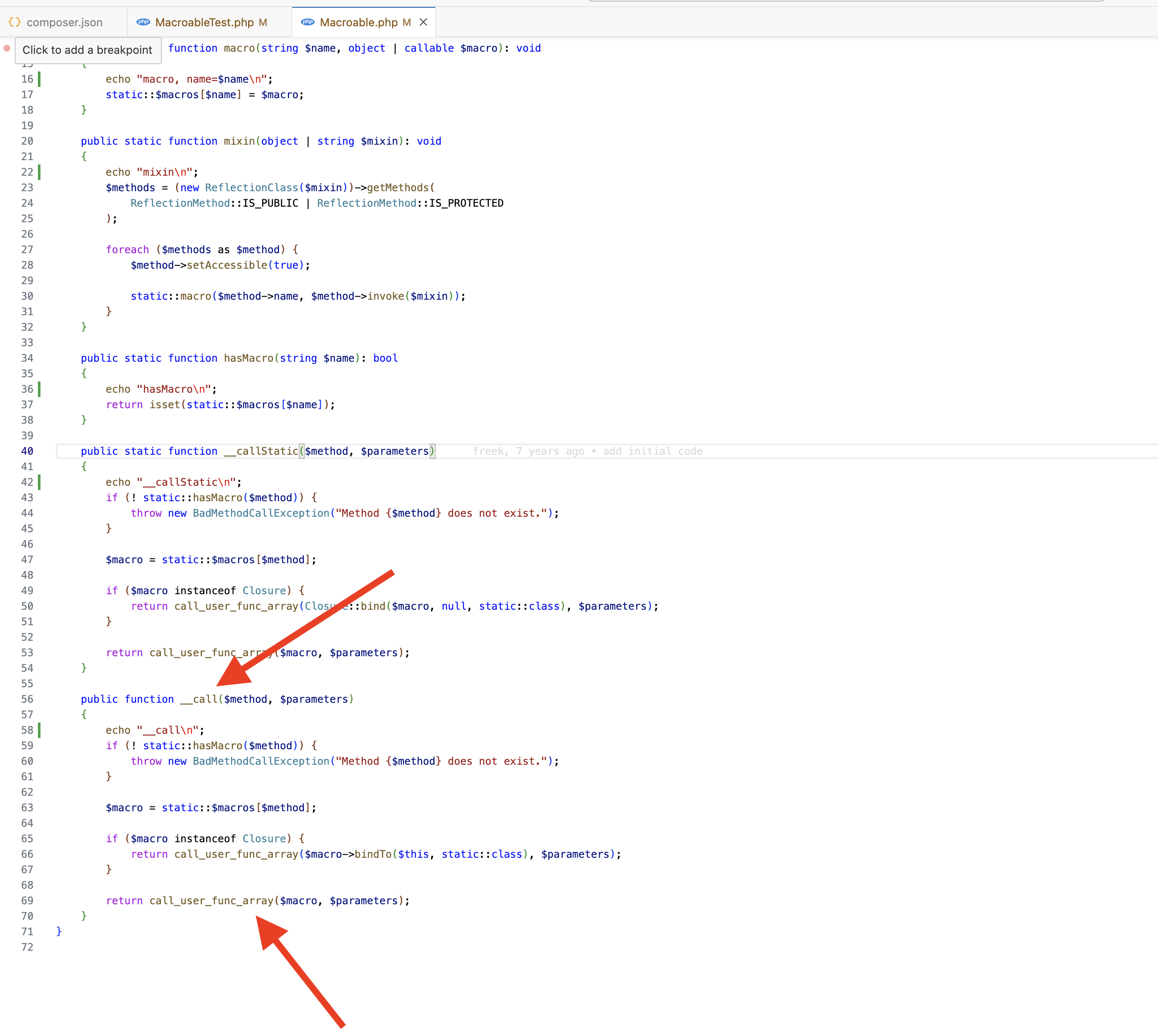
The technique they have used are “trait“, “magic function” and “call_user_func_array“. The whole thing work in runtime, not compile time. 1. Php trait PHP trait is just like copy and paste the code from trait into the injected class. 2. Magic function When calling a not exist function, the __call function will be called. Laravel […]
Resolved: unable to push to gitlab
2024-10-31 19:19:00
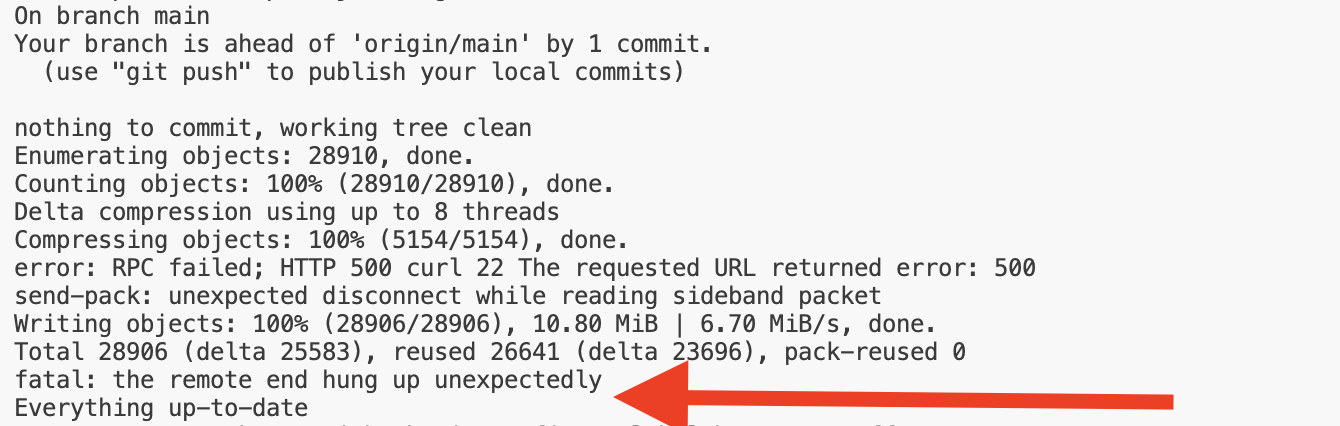
if you meet this problem: fatal: the remote end hung up unexpectedly Do this:
香港編程界必須「代碼脫亞入歐, 工作脫港入陸」
2024-10-27 23:57:44
「代碼脫亞入歐」這一概念可以從幾個方面來理解,特別是在香港的編程界與日本的明治維新之間進行比較。 1. 歷史背景 2. 技術與創新 3. 教育與培訓 4. 政策支持 5. 文化與思維轉變 總結來說,「代碼脫亞入歐」不僅是技術上的轉型,更是一種思維方式和文化的變革。香港的編程界若能學習日本明治維新的經驗,將能在全球化的浪潮中更好地立足與發展。
Resize ext4 inside ubuntu and virtualbox with lvm
2024-10-11 10:58:36
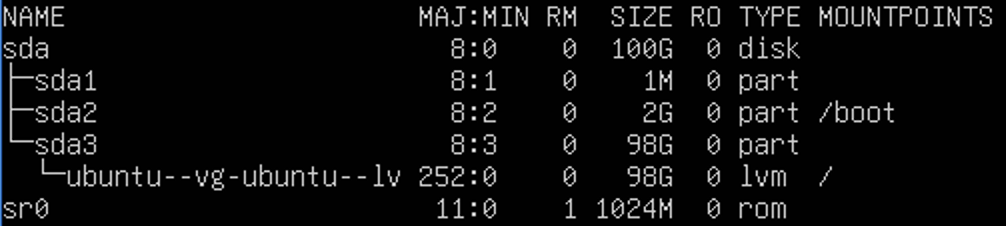
Statistics formula in Excel
2024-10-02 18:59:08
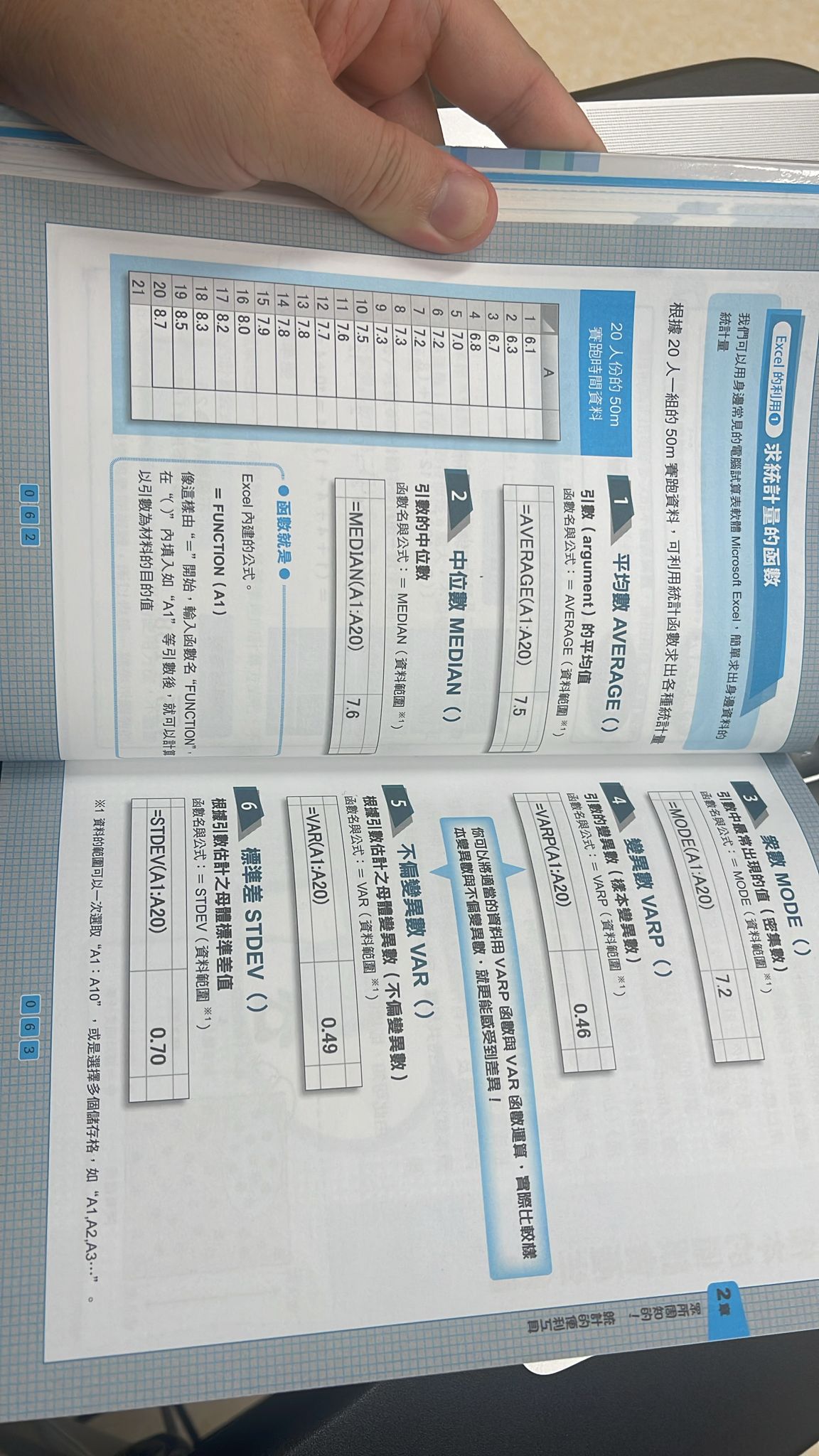
Remove old node_modules
2024-08-08 11:00:34
Mac command to view all opened port
2024-07-19 12:16:34

Simplest standalone ApacheDS server
2024-06-09 23:26:37
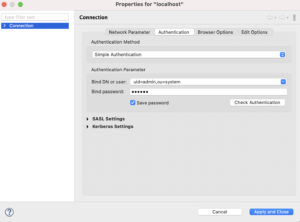
This code run a standalone ApacheDS server, you can use ApacheDS studio to connect to it, it host localhost:10389 pom.xml Then you can connect it by ApacheDS Studio
IoT sensors
2024-04-14 16:29:48
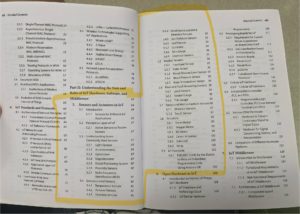
Quantr Dwarf Library - Print address/lineNo/ColNo from specific address
2024-04-07 22:14:20
Dinner with HKI MEICOM
2024-03-17 23:03:45

公關力
2024-03-02 17:22:36
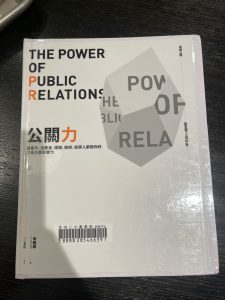
Road map to learn AI
2024-02-12 00:48:19
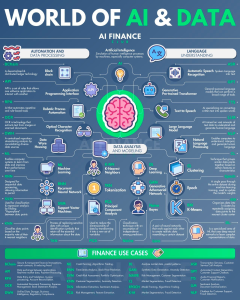
Qemu's trace_memory_region_ops_write
2024-01-17 01:08:36
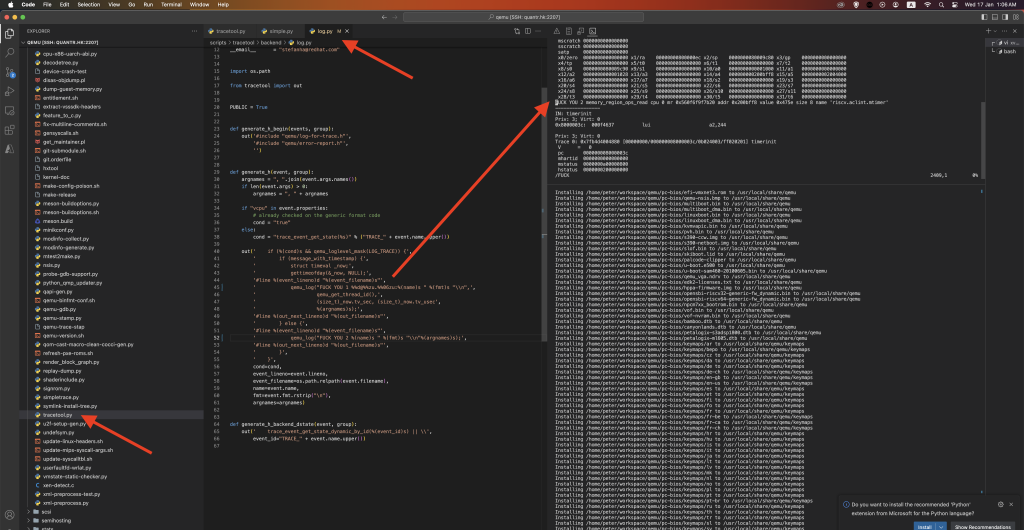
I was trying to find the body of trace_memory_region_ops_write function in qemu source code, can’t find it. It is generated by python script (log.py)
Latest SPFx, web parts not appear
2024-01-12 11:48:19
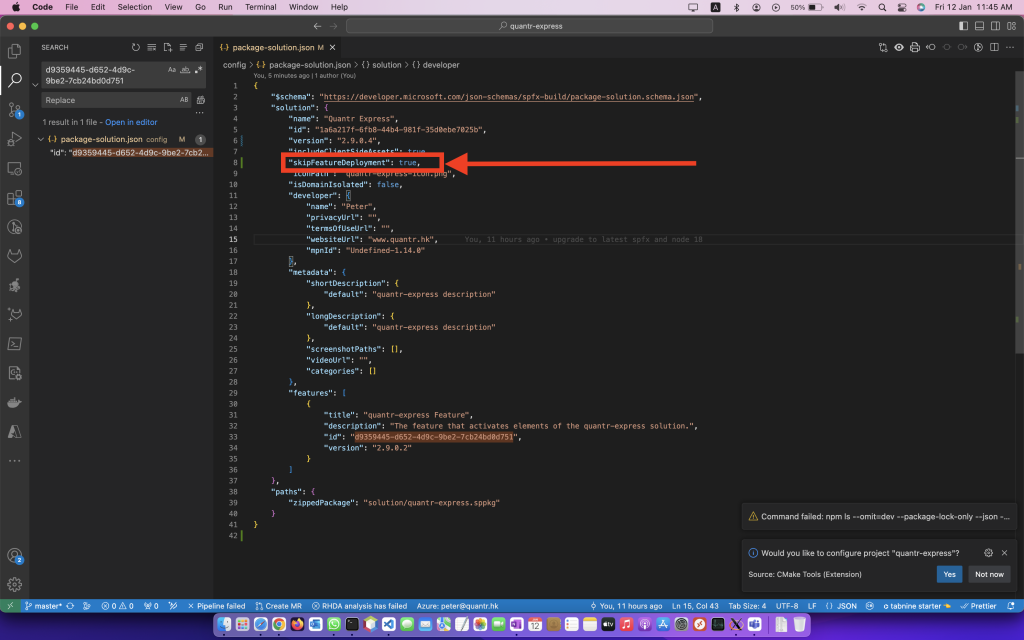
Using latest SPFx with node v18, pack and deploy the app no error, but web parts not appear, because you missed this. When you upgrade your SharePoint project, beware of this
Create a breadboard FPGA
2023-12-24 19:30:07
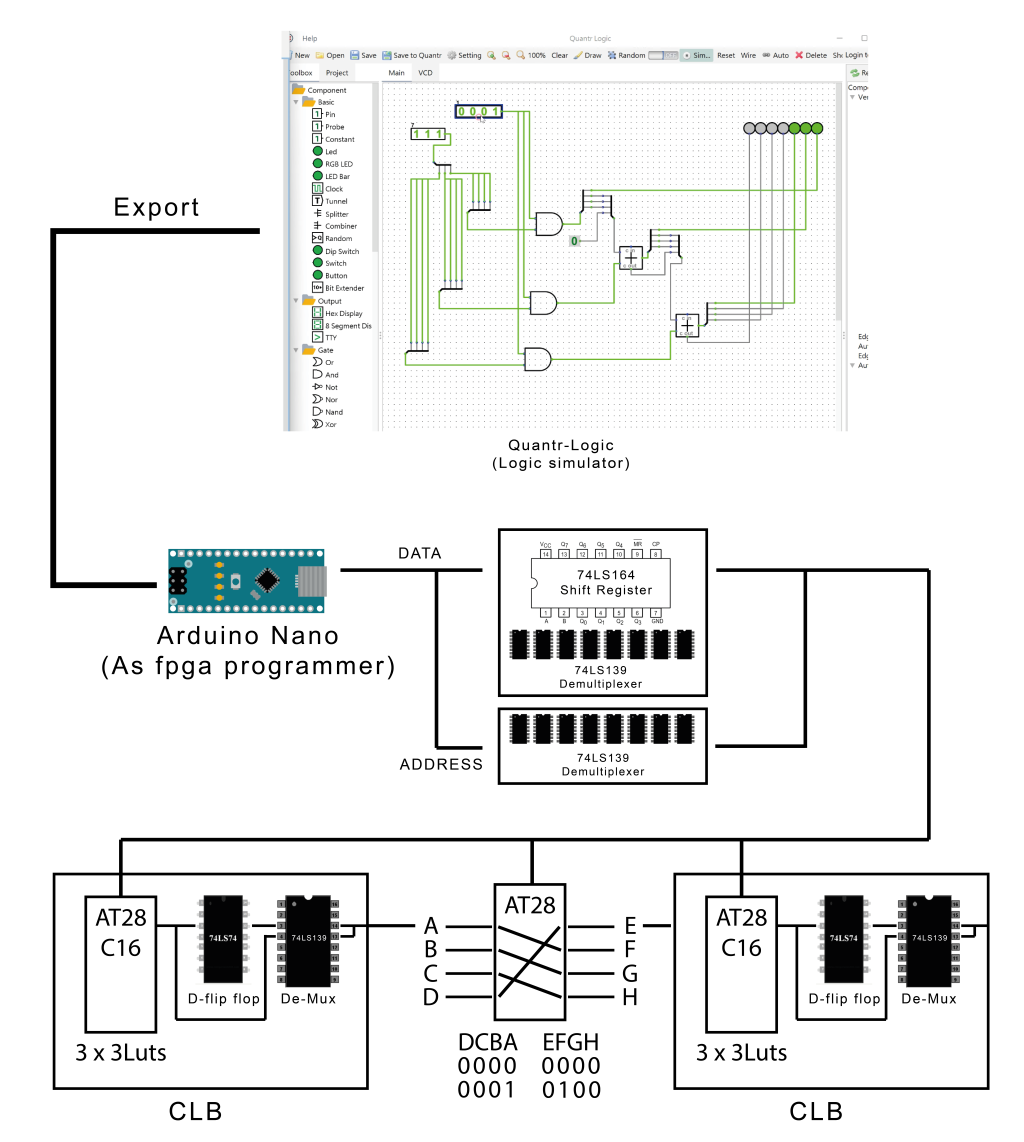
We tried to ask GOWIN to let us generate the bitstream but seems they are not willing to open their standard, xilinx and altera has no hope too. So for education purpose we now go for build a simple one. We found the way to break logic into LUTs, so we want to build a […]
ENC28J60 + Arduino
2023-11-09 19:05:39
Arduino + AD9833 using library by Rob Tillaart
2023-11-06 21:49:07
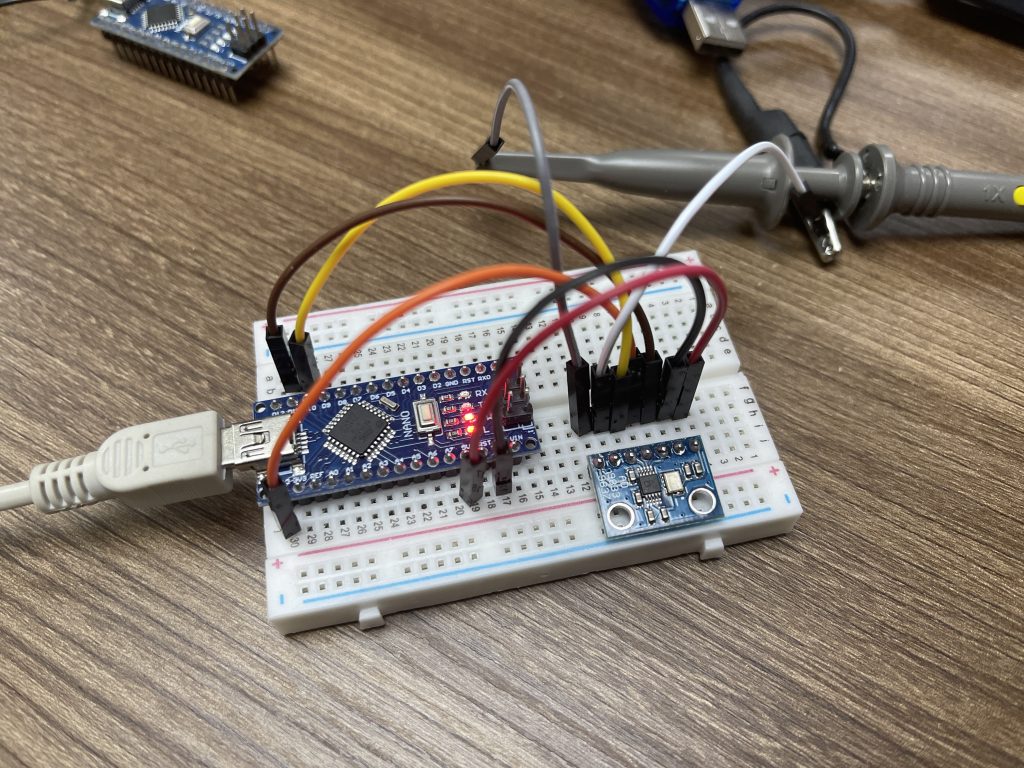
Buy the board here : https://item.taobao.com/item.htm?spm=a1z09.2.0.0.6caf2e8dU9c4dS&id=590166217396&_u=6buhab0a8d9 Install the library, see below Make sure connect these pins to the board, total 5 pins, follow below Refer to https://github.com/RobTillaart/AD9833 , more examples in https://github.com/RobTillaart/AD9833/tree/master/examples
TheDB發展戰略圖
2023-11-01 20:30:04
GY-4725 board
2023-10-30 13:24:40

Bought from here. This code test maximum frequency, around 1ms period is peak Documents
Redis uses its own protocol to communicate between redis-server and redis-client
2023-10-15 15:10:54
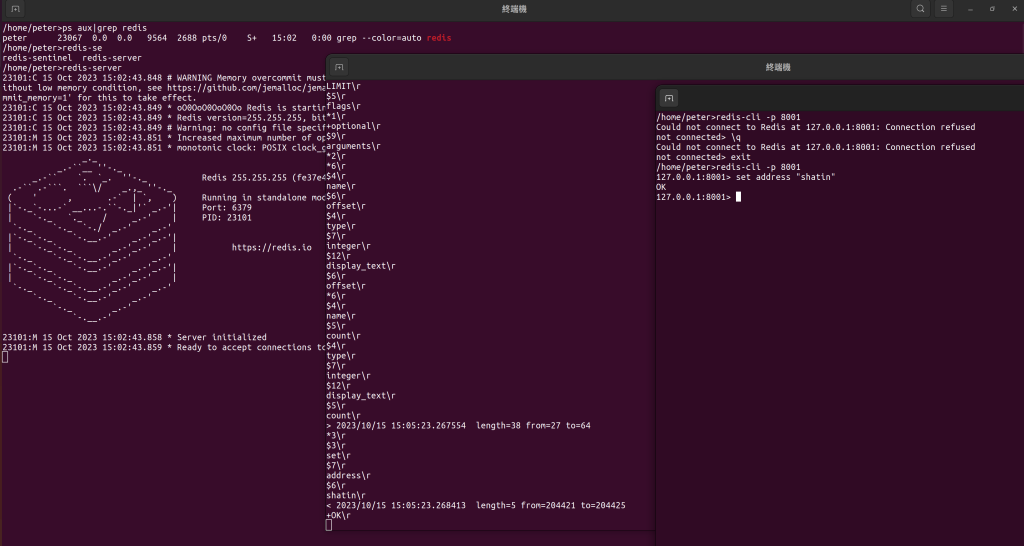
I thought db client sending plain text command (in SQL) to server and server parse the command. But I found Redis and Mysql client communicate to server via a custom protocol, that prove the client parse the command, not the server socat -v tcp-listen:8001,reuseaddr,fork tcp:localhost:6379
Funny Toy : Oscilloscope
2023-10-09 14:39:29
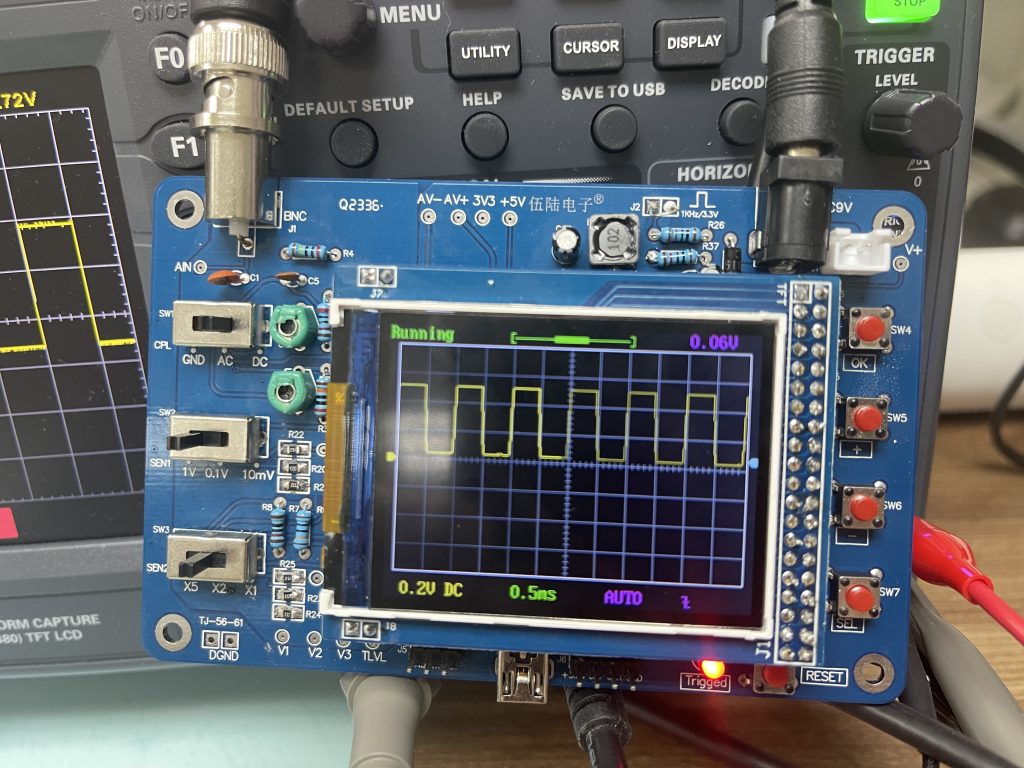
I got this electronic toy from Taobao, i want to have more experience on soldering and putting different components on the PCB and making them work. After 3 hours in soldering and 1 hour in debugging, i finally make it works https://v.youku.com/v_show/id_XNjAyNDAwNDY2OA==.html?spm=a2hje.13141534.1_3.d_1&scm=20140719.manual.240103.video_XNjAyNDAwNDY2OA== All documents here
CIO現象之觀察
2023-10-04 10:23:26
已經同大部份嘅公營機構做過生意, 公營機構嘅IT部技術同hands-on氣氛同以下元素嘅關係 同以下元素有關係, 我解釋唔到點解, 但觀察得之係有一定關係
Multimeter book, teach you how to build one
2023-09-16 14:06:13
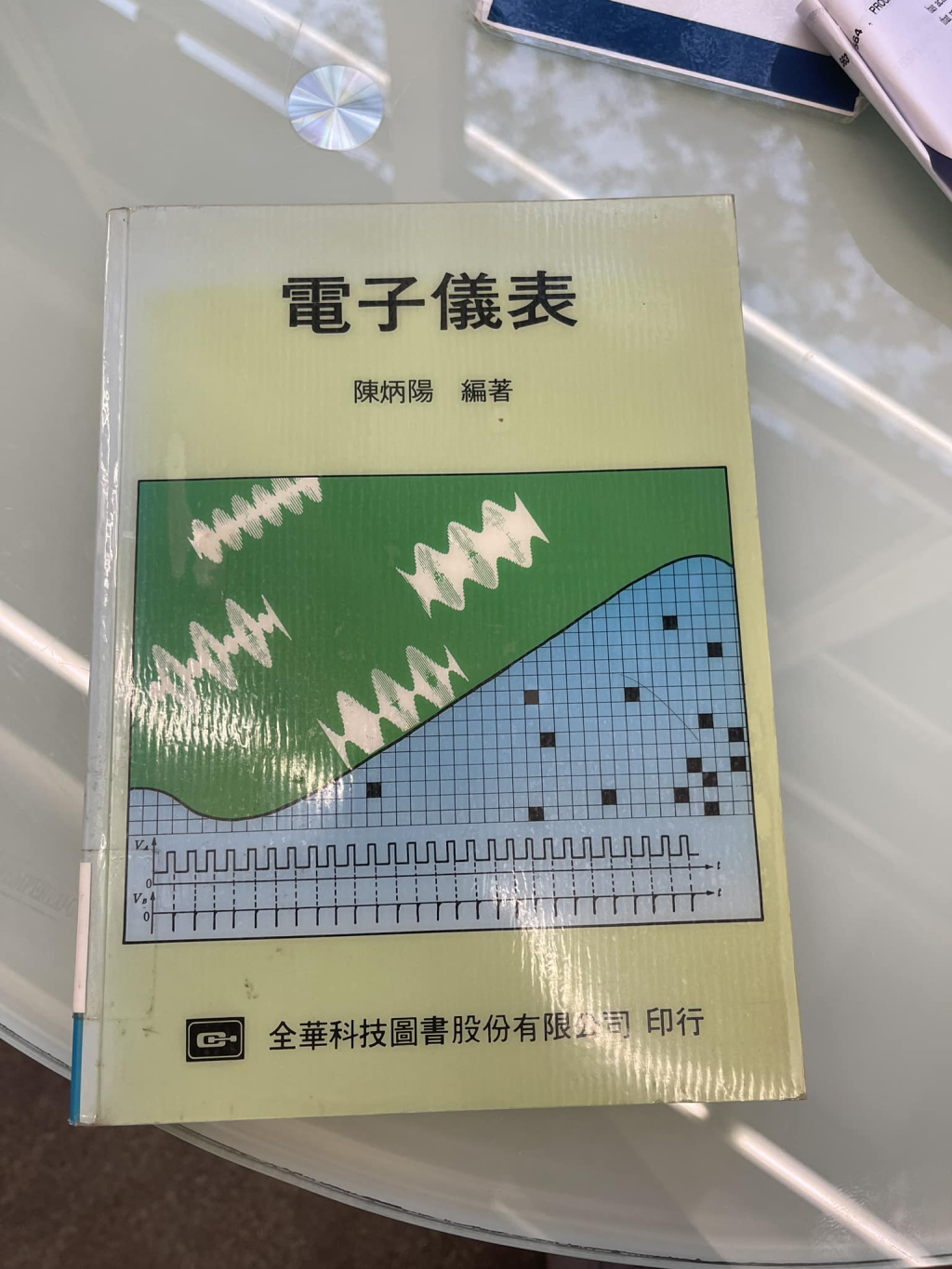
Arduino read/write AT24C256
2023-08-31 17:16:06
Many examples not work from google, it is because it needs a delay after write operand, so i put delay(100)
ATMEGA328P default fuse
2023-08-23 19:15:03