Netbeans has bundled an old Maven, version 3.3.9, it can’t print out colored text to the output window. But when we switch to latest Maven 3.6.0, all color gone. I asked Netbeans guys, maven guys and jansi guys for help, but can’t get a solution. So i try to hack the maven code, i found out maven 3.6.0 embedded with jansi library, so i dive into jansi. In jansi website it clearly say that we can pass jansi.passthrough=true to force jansi to print out colored text. I also tried to set the MAVEN_OPTS variable but no help. When i print out the value in jansi code (jansi/jansi/src/main/java/org/fusesource/jansi/AnsiConsole.java), i got a false. I i hard-coded it and force it to get into the jansi.passthrough if-loop. Then i recompile my new maven with my modified jansi library. Finally everything works.
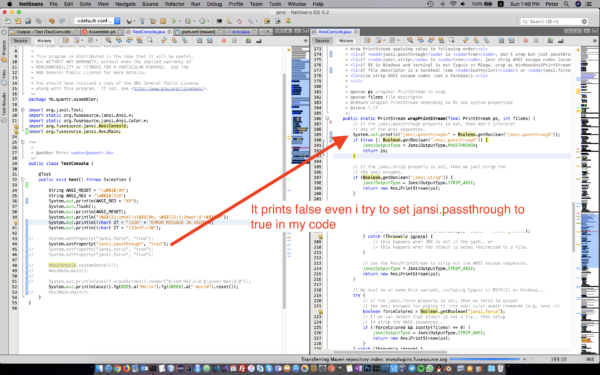
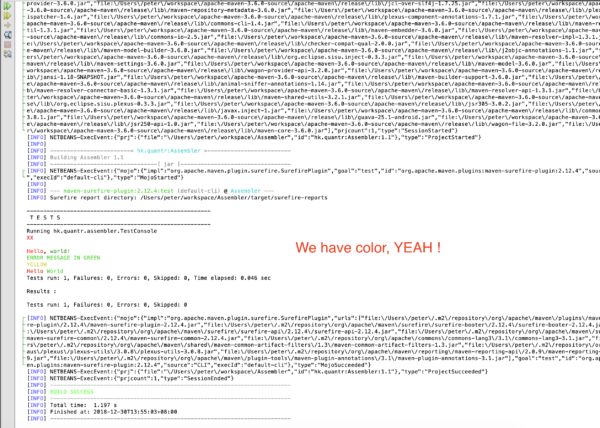
This is my testing code:
public class TestConsole {
@Test
public void test() throws Exception {
String ANSI_RESET = "\u001B[0m";
String ANSI_RED = "\u001B[31m";
System.out.println(ANSI_RED + "XX");
System.out.flush();
System.out.println(ANSI_RESET);
System.out.println("\033[31;1mHello\033[0m, \033[32;1;2mworld!\033[0m");
System.out.println((char) 27 + "[32m" + "ERROR MESSAGE IN GREEN");
System.out.println((char) 27 + "[33mYELLOW");
// System.setProperty("jansi.force", "true");
System.setProperty("jansi.passthrough", "true");
// System.setProperty("jansi.strip", "true");
// System.setProperty("jansi.force", "true");
// AnsiConsole.systemInstall();
// AnsiMain.main();
//
// System.out.println(ansi().eraseScreen().render("@|red Hello|@ @|green World|@"));
System.out.println(ansi().fg(RED).a("Hello").fg(GREEN).a(" World").reset());
// AnsiMain.main();
}
}